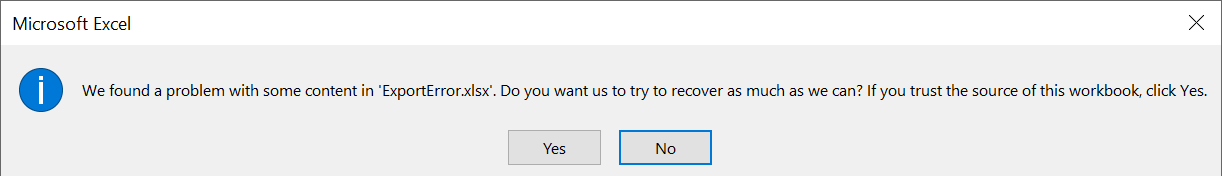Posted 2 December 2023, 2:35 pm EST - Updated 2 December 2023, 2:41 pm EST
We are receiving errors when we export an SJS file to Excel using the Designer component and when using code to export. The file exports as expected, but then when trying to open in Excel, throws are error. Excel allows for ‘repairs’ after which the file opens fine.
A snip of the Excel error dialog is attached as well as a copy of an exported Excel file that has the error.
The workflow is to:
- Create a file in Excel and save.
- Import it into the Designer.
- Save as an SJS using the Designer or code.
- Open the SJS file in the Designer or code.
- Export the file to Excel using the Designer or code.
- Open exported file in Excel and receive the error.