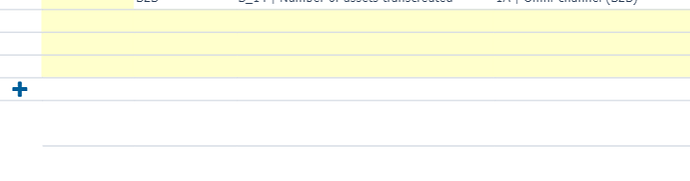Posted 8 April 2022, 3:30 am EST - Updated 3 October 2022, 12:13 am EST
Hi,
I’m implementing an automated test and I have to click a button to add a row in a table. How can I do it?
Should I use commandManger().execute?
workbook.commandManager().execute({cmd:“commandName”,row:13,col:3,sheetName:“Sheet Name”})
If yes, how can I know what name of command is assigned to this button?