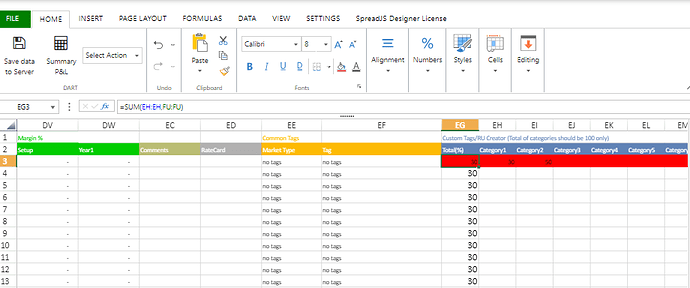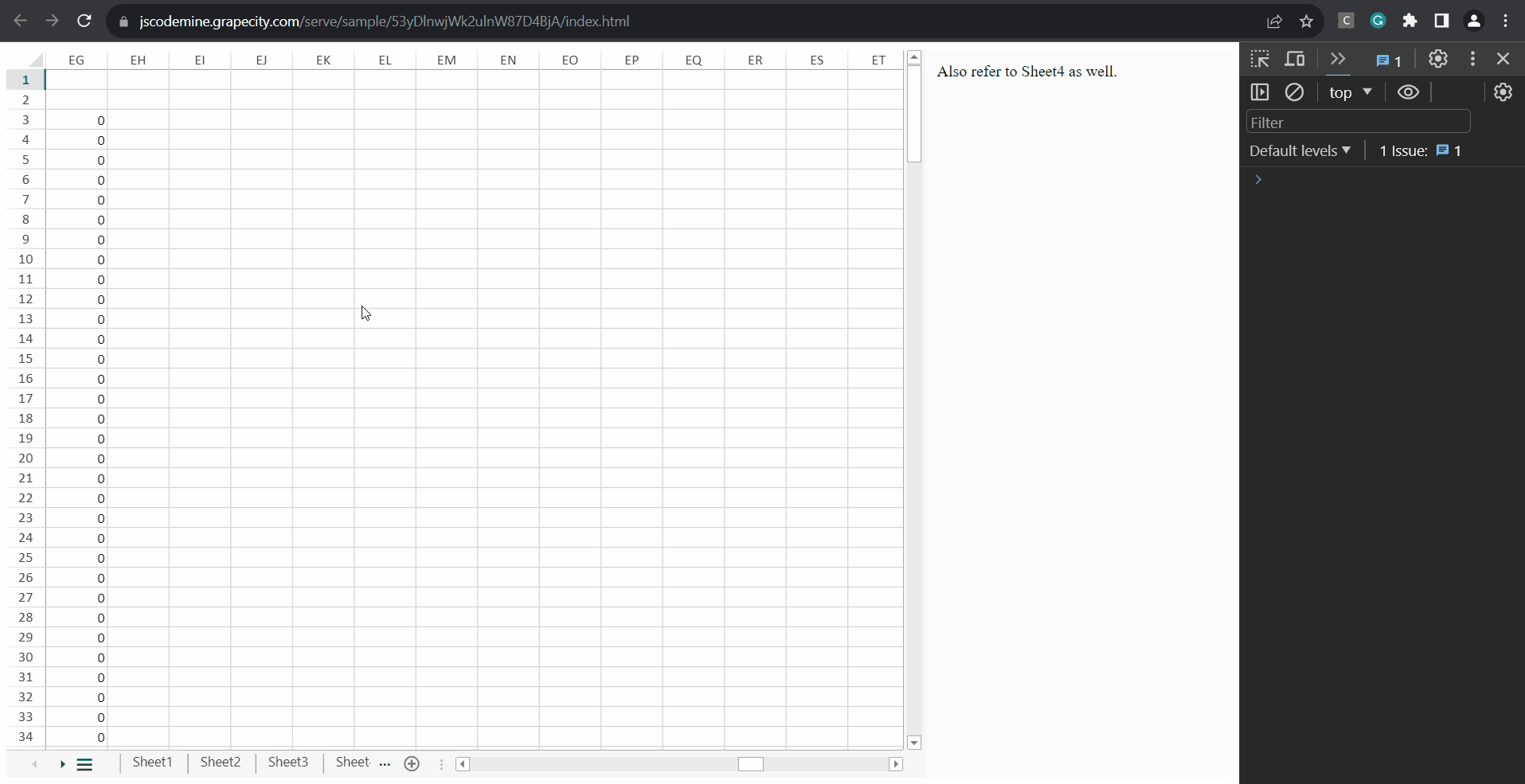Posted 5 September 2023, 6:27 pm EST
Hi ,
How to set Formula dynamically?
for Example- I want to set formula of column A like is will be sum of column A, column B and column c?
so for all the rows column A would have sum of column A, column B and column c.
How to do that?
Regards,
Priya B