Posted 16 March 2023, 8:38 pm EST - Updated 16 March 2023, 8:49 pm EST
Hi teams,
I have problems with copying/pasting the clipboard.

After I have pasted the formula to the cell, the source cell is missing “Copied” border, I found that when I use setFormula function inside ClipboardPasted, It will miss the “Copied” Cell border, I have paste with pasteOption is values.
My case need to check if source cell has formula then we will paste down formula, if don’t have formula it will paste down the values.
And do we have any functions or ways to mark a cell as “Copied”?
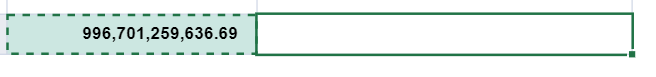
If I copy a cell with text inside (just string not formula). It still keeps “Copied” cell border
I’m using SpreadJs 14 version with ReactJs
I’m looking forward to hearing from you,
Thanks and Best Regards,
Nhan Nguyen

