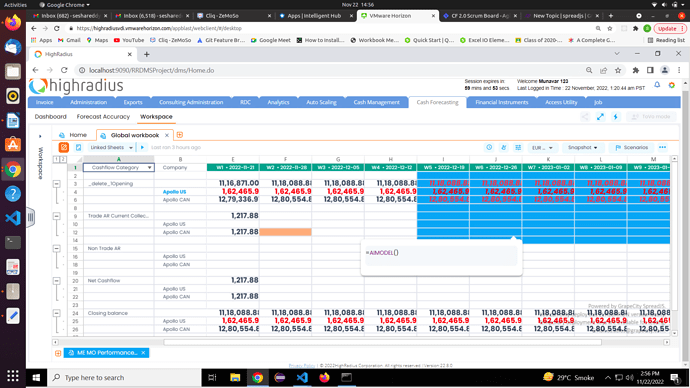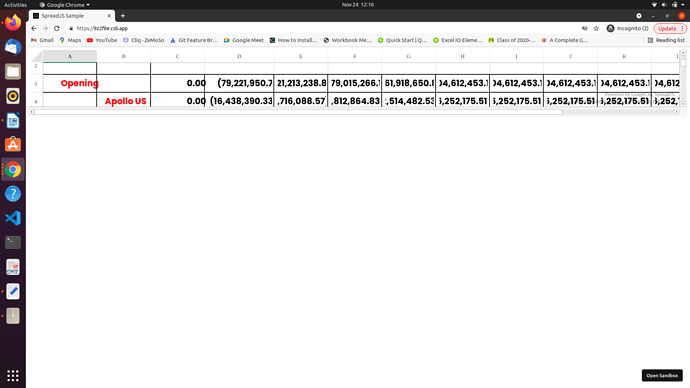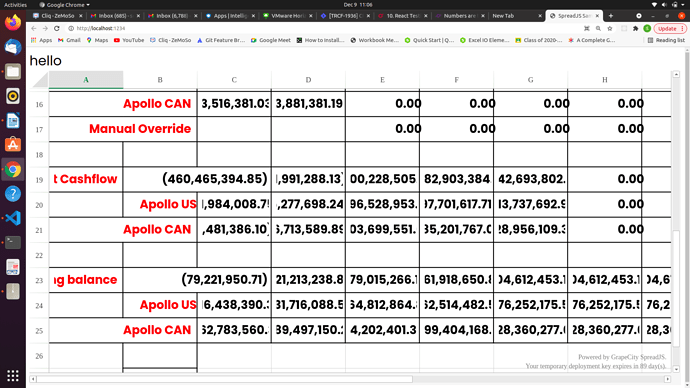Posted 21 November 2022, 8:30 pm EST - Updated 21 November 2022, 8:35 pm EST
Numbers are truncated in Chrome browser on using CustomFont(Poppins)
Posted by: seshareddy.kamaganiguntla on 21 November 2022, 8:30 pm EST
-
-
Posted 22 November 2022, 5:39 pm EST
Hi,
I can see the problem in the screenshot you sent us, however we would need a small sample that could replicate the problem.
Could you kindly provide a simple working sample that reproduces the problem? It would be difficult for us to remark on the nature of the problem without the sample.
You could alternatively open a case on our private site by going to https://www.grapecity.com/my-account/my-support if your sample contains confidential information.
Please also share the following information:
-
Exact Google Chrome and Safari browser versions
-
The operating system that you are employing.
-
Configuration of the hardware
Regards,
Ankit
-
-
Posted 23 November 2022, 5:40 pm EST - Updated 23 November 2022, 5:45 pm EST
Hii , In following sandbox , we were able to replicate that issue https://codesandbox.io/s/modest-snyder-9z2f8e,
Also u can view it on following link
https://9z2f8e.csb.app/ (as mentioned before, this is observed on first time opening , on subsequent reloads , we won’t see this issue) -
Posted 27 November 2022, 11:48 pm EST
Hi,
I can see the problem with the sample you gave. I’m looking into the sample. I’ll soon let you know what I’ve discovered.
Regards,
Ankit
-
Posted 30 November 2022, 5:59 am EST
Hi,
The problem appears to be related to importing the Custom Font. This has been forwarded to the development team for further investigation. SJS-16089 is the internal tracking id for this. When I receive an update from the development team, I will notify you.
Regards,
Ankit
-
Posted 4 December 2022, 7:53 pm EST
Hi,
The devs have informed that this is our current implementation limitation.
Based on the current rendering implementation, once scrolling the view, the SpreadJS will not render the whole worksheet, the whole rendering process will split into two part.
-
Render the scroll-out viewport part.
-
Copy the original rendering image from the double-buffer canvas, then draw the part to the main canvas directly.
But during this process, there might be some floating precision issue, which makes the #1, #2 overlap.
The big font-size will make this issue easier to show. As a workaround, the devs have suggested to use the zoom(1.01). With the zoom applied, the SpreadJS will render the whole viewport again after scrolling is finished.
Please refer to the attached modified sample.
Regards,
Ankit
-
-
Posted 12 December 2022, 2:56 pm EST
Hi,
I was able to reproduce the problem with Chrome Browser Version 108.0.5359.99 (Official Build) (64-bit) and have forwarded it to the dev team for further investigation.SJS-16089 is the internal tracking id for this. When I have an update for you, I will notify you.
Regards,
Ankit -
Posted 18 December 2022, 11:20 pm EST
Hi,
The team informed us that you need to use font face. load API and make sure the font is loaded before init of spreadJS. Please refer to the following link and let me know if you face any issues.
API: https://developer.mozilla.org/en-US/docs/Web/API/FontFace/load
regards,
Avinash -
Posted 29 December 2022, 9:59 pm EST
Hii , Could u provide a sample that works with fontFace?
-
Posted 29 December 2022, 9:59 pm EST
Hii , Could u provide a sample that works with fontFace.
-
Posted 2 January 2023, 3:39 pm EST
Hi,
We are creating a sample for you. We will share it with you when it’s done.
Regards,
Ankit -
Posted 9 January 2023, 11:25 pm EST
Hi,
I am still facing the font issue with the solution suggested by the devs. I have forwarded this to the dev for further investigation. I will let you know when I have an update from the dev team.
Regards,
Ankit -
Posted 10 January 2023, 8:38 pm EST
Hi,
Please find attached the modified sample which correctly loads the “Poppins” font. I tested with the latest version of Chrome and Microsoft Edge and it seems to be working fine at my end.
Please try with the attached sample and let us know if you face any issues.
Regards,
Ankit
-
Posted 15 January 2023, 10:47 pm EST
Hii,
With the sample zip file , that provided to us. It is not working , without extracting dist folder. With the dist folder , that gets generated, when we run
it is not working.npm start -
Posted 18 January 2023, 3:16 pm EST
Hi,
The font file that is loaded is located in the dist folder. You could load the font file from another location or specify the location for static file loading. SpreadJS will not have any rendering issues once the font file has been successfully loaded.
Regards,
Ankit