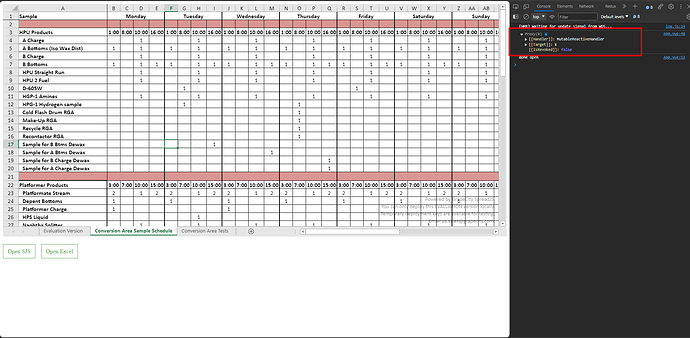Posted 3 November 2023, 7:35 am EST
We are evaluating SpreadJS. The first requirement is to open Excel files in the component. We tried a simple example using spread.open() and spread.import(). Both methods open either .sjs or .xlsx files as expected, however when switching to other worksheet tabs via the bottom tabs, the worksheet is blank until we click start to interact with the worksheet by clicking the canvas or scrolling. Using the sheet chooser dropdown instead does not show this behavior. Also, if we change the sheet order via drag and drop, the canvas behavior is as expected. It is also a little slower performing once it does paint.
We’ve tried the same on the Demo examples website without any issue, so we must be missing something. We develop with VUE and have tried Chrome and Edge. We created a simple project example that displays the behavior at this link and also attached below.
https://www.dropbox.com/scl/fi/2v0rhgnnxoee1ivcgh582/spreadsheet.zip?rlkey=itdnrt9ik43kmicx79buvmjww&dl=0
Please let us know the issue. We have also tried resumePaint(), resumeEvent() and repaint() to no avail.spreadsheet.zip