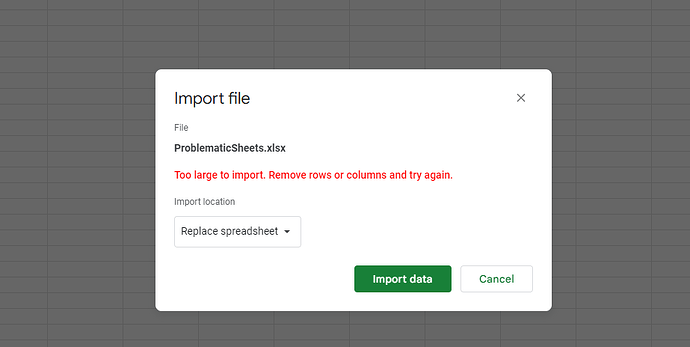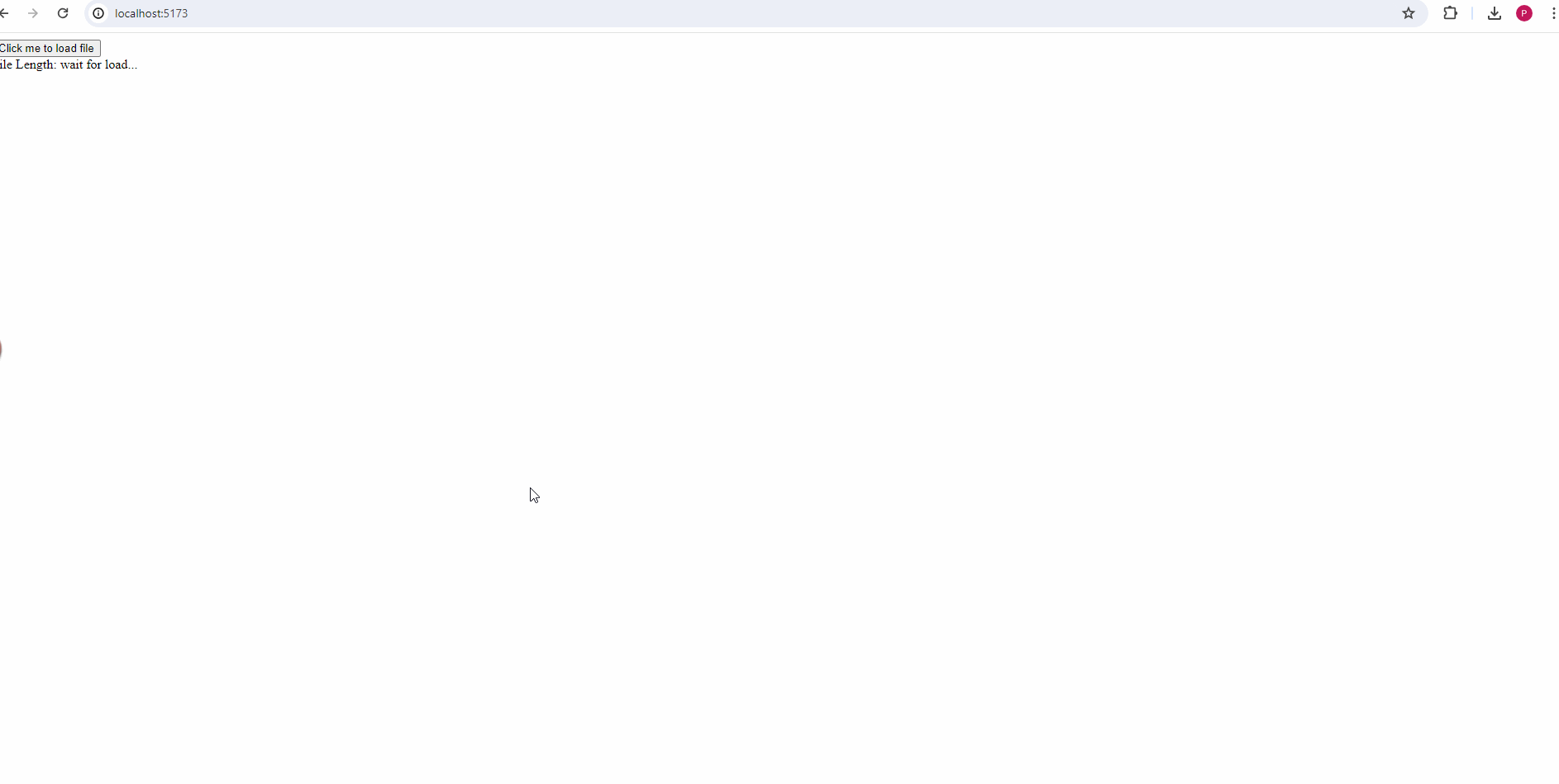Posted 24 April 2024, 2:10 am EST
Hi support team,
We are encountering an issue with the Pivot Table size. Specifically, when we set up an Excel file on our customer device and then upload it to our application with Spread Designer support to open, we receive an error message stating “Incorrect file format.” Performing a similar action with a smaller data set (around 50,000 rows and 2,000 columns) works successfully. We are working with a source data set of 100,000 rows and 25 columns. After setting up the pivot table, the resulting data set has 14,180 rows and approximately 2,000 columns. It is at this point that we encounter the aforementioned error message.
Please kindly advise us on a workaround for this issue.
Kindly refer to the attachment to verify our sample Excel file. The sample file too heavy so I can not upload it
Best Regards,
Marco