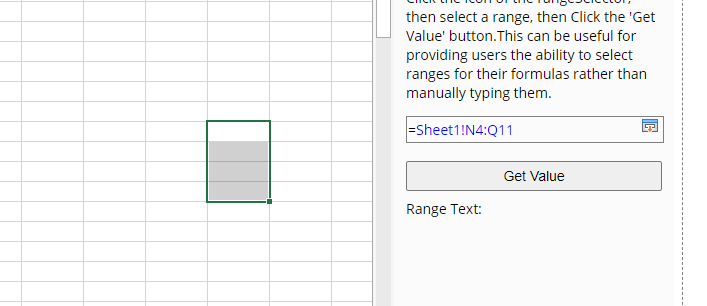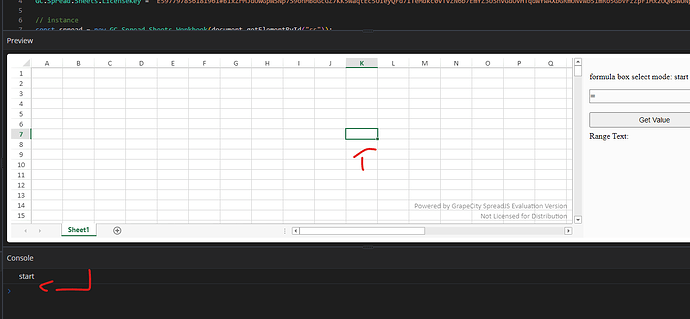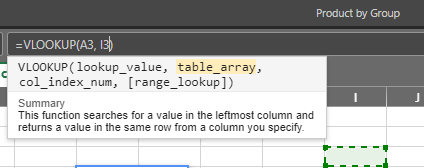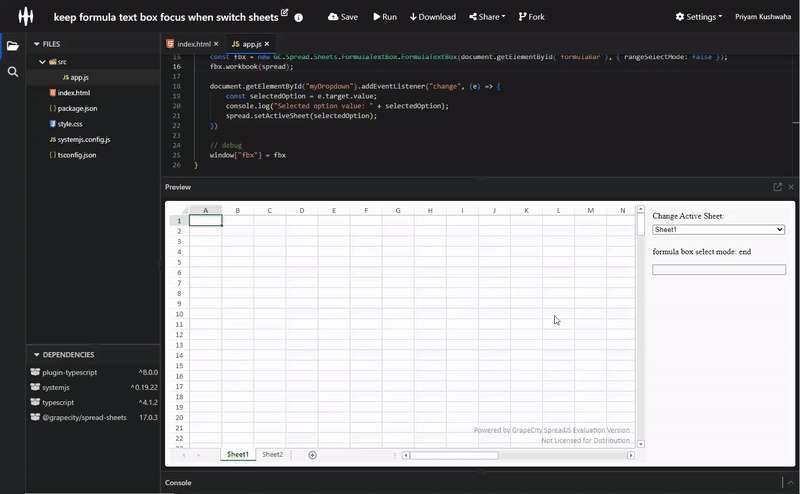Posted 20 July 2022, 10:13 pm EST - Updated 3 October 2022, 12:11 am EST
Hello
I’m trying to use the Range Selector.
https://www.grapecity.com/spreadjs/demos/features/calculation/formula-textbox/range-select#demo_source_name
I got into some issues i hope you could help me with.
- Look at the range selector demo, click on the button for start selecting, now click outside the sheet, even though the “select mode” is off, the button showing like it’s still on:
is this a bug?
Can i somehow open and close this edit mode from the SpreadJs API?
- I am looking for an event that will be triggered when the range selector is changed. Is there something like this in the API?
thanks