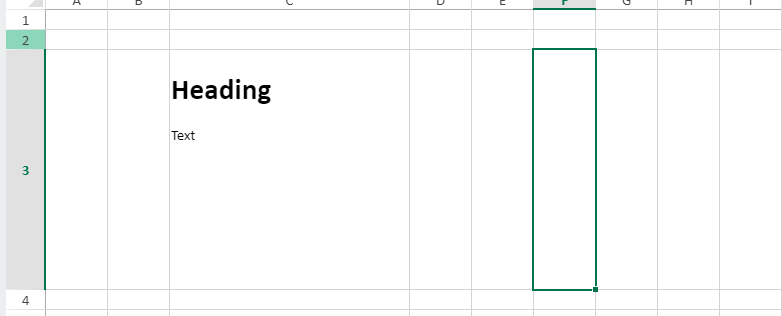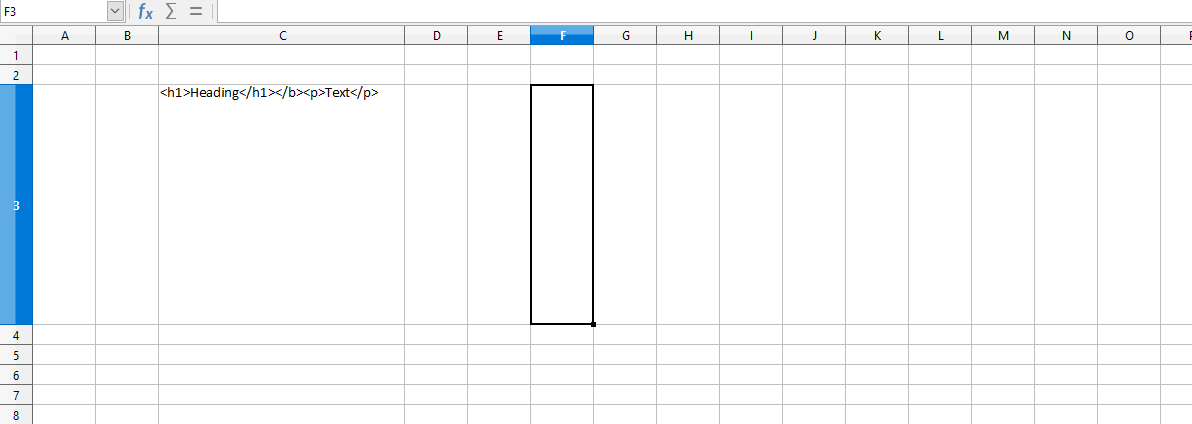Posted 29 September 2020, 3:16 am EST - Updated 3 October 2022, 1:09 am EST
Hi Good Day,
We are working with the spread JS and currently facing some issues, Requesting your support on below points.
1).I am setting the cell Type as HTML to pass the Image and other data’s to the cell and view the content. the content is converted and Displayed in spread JS,
But if I export that sheet i can see only HTML value present in the downloaded cell.
2).I am not able to paste the image from the clipboard to the spread JS sheet.
3). Not able to Export the sheet with the Image
Requesting your support on earliest