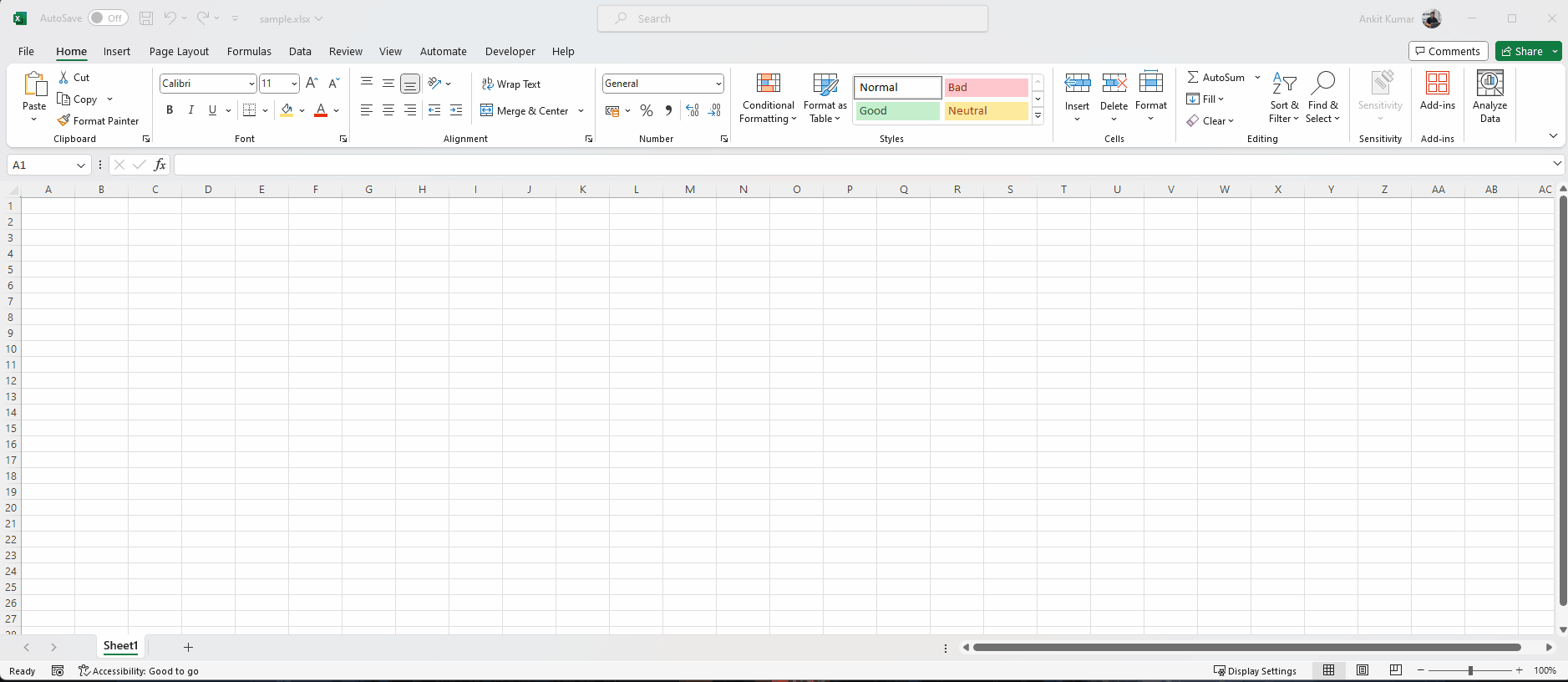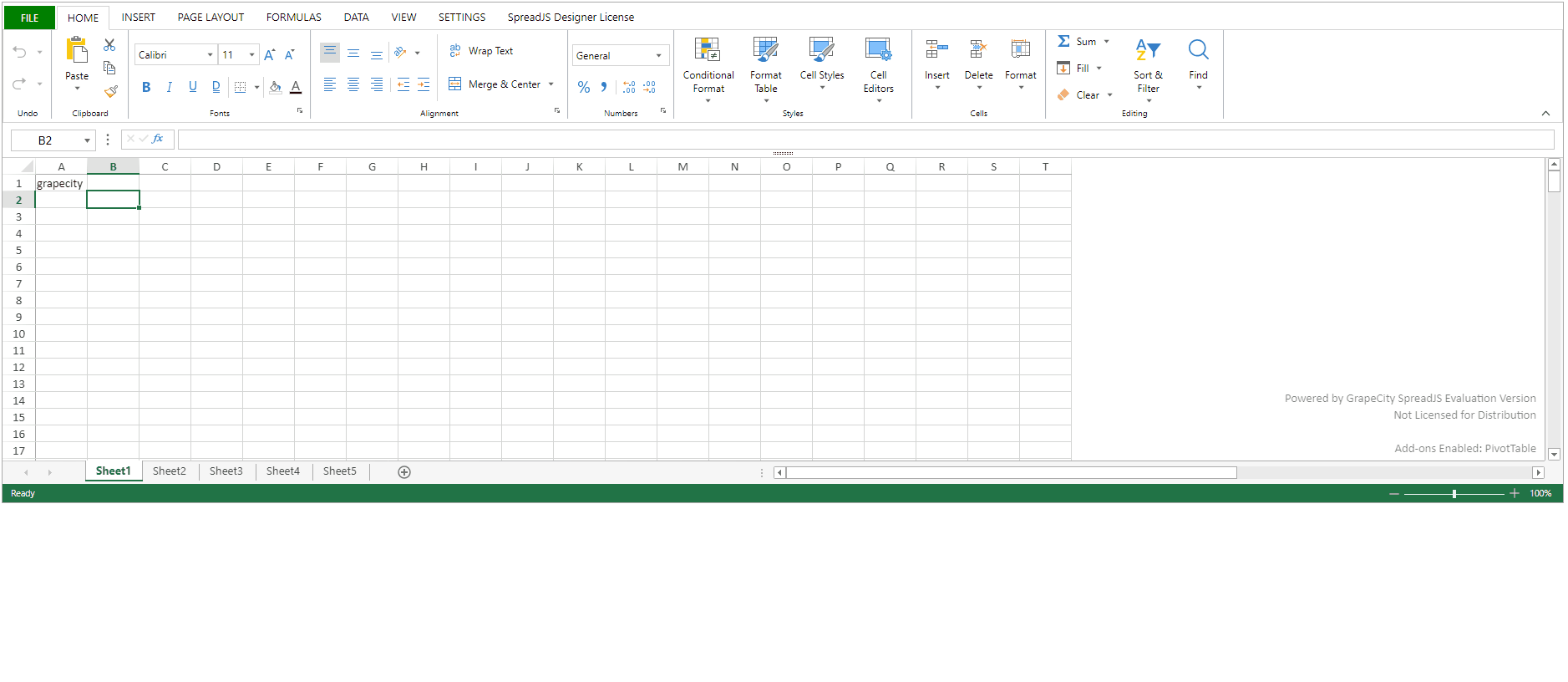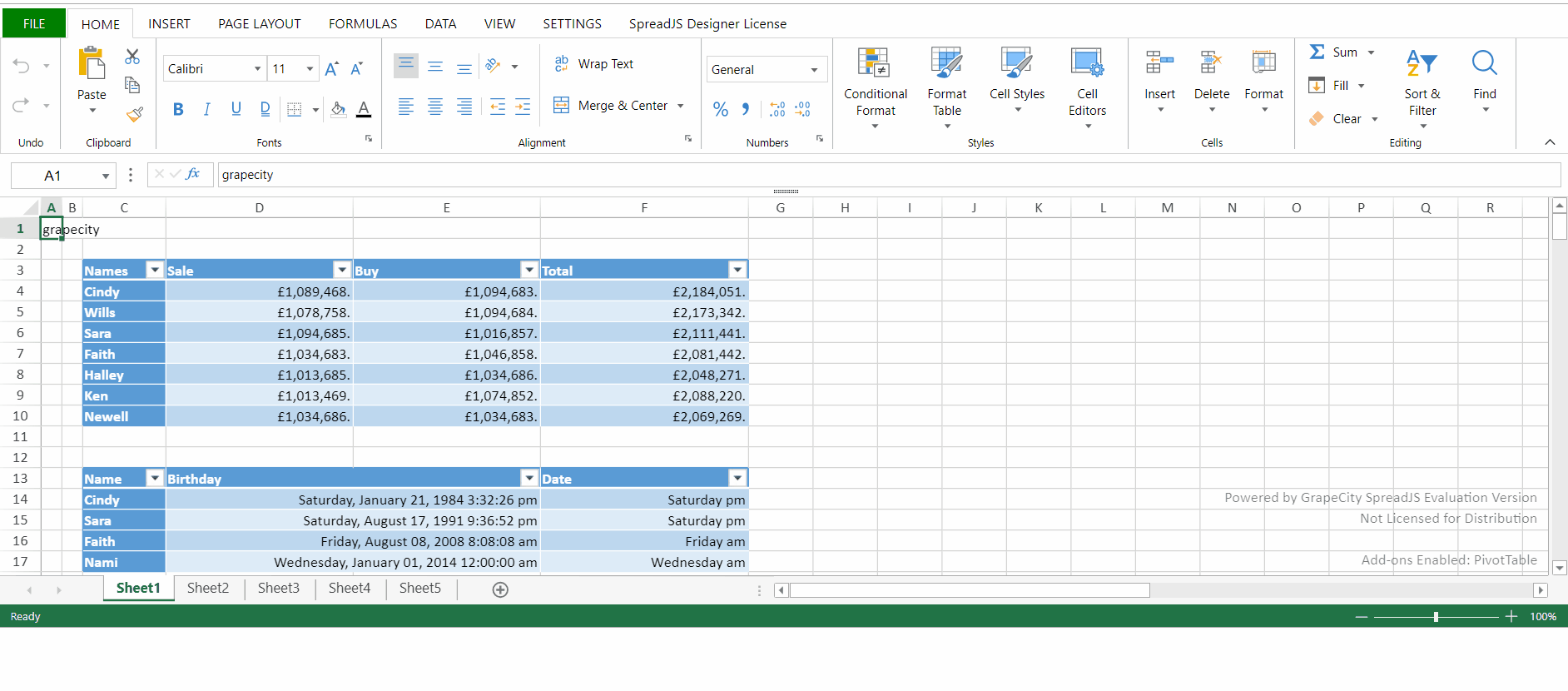Posted 3 January 2024, 8:33 pm EST
- Updated 3 January 2024, 8:38 pm EST
Hi,
The devs have mentioned that the observed behavior is by design. You could try the same steps in Microsoft Excel. You will find that the format dialog date format will always be located in the English Culture.
You could refer to the below gif that shows the behavior in Microsoft Excel.
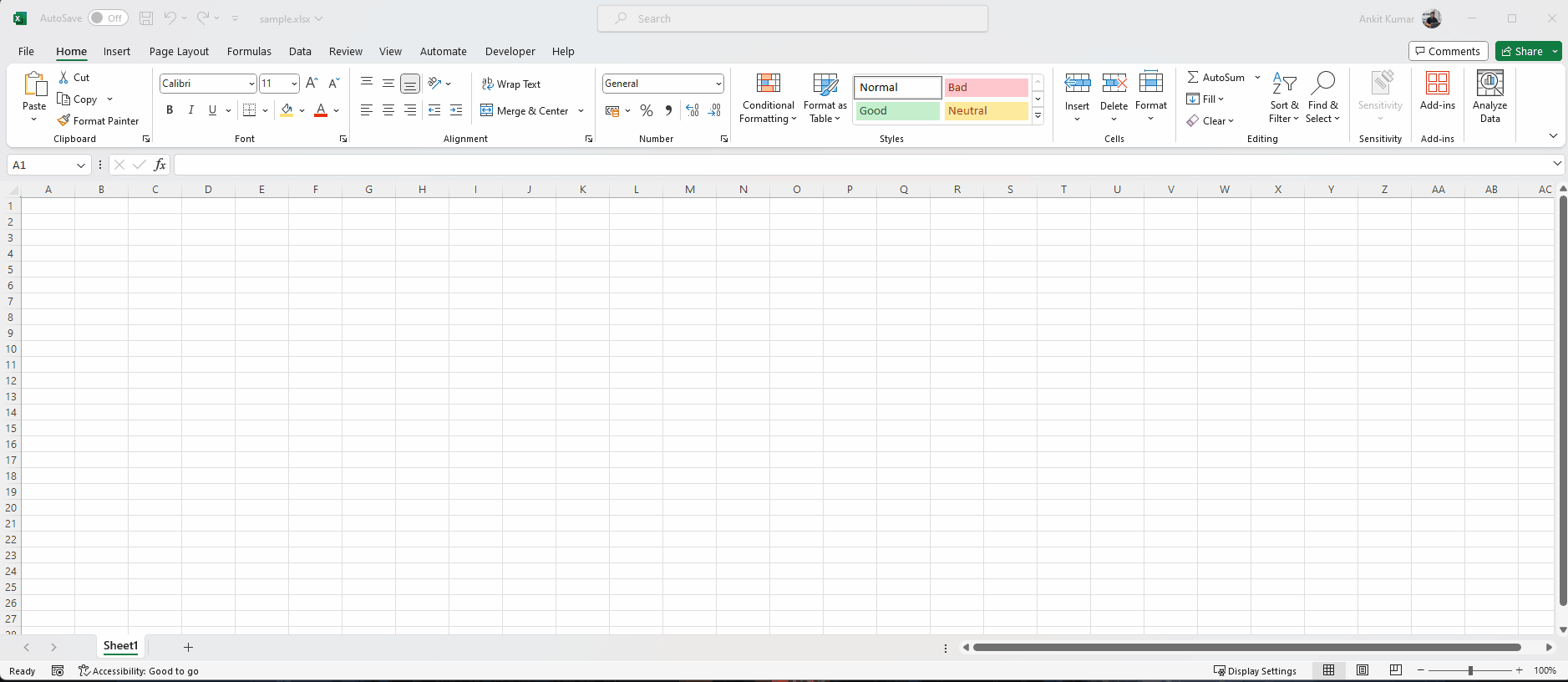
Further, the devs have mentioned that the date and culture are decided by the culture’s predefinedFormats. In the case, Chinese Culture has the same format pattern on “yyyy-mm-dd;@” with the Korean Culture, and hence the Chinese Culture is selected.
If you want to achieve the same behavior as Microsoft Excel i.e. always open the English Culture, you could add the “yyyy-mm-dd;@” format to the English Culture or remove the “yyyy-mm-dd;@” format from the Chinese Culture’s predefinedFormats.
Use the following code snippet to add the “yyyy-mm-dd;@” format to the predefined formats in English Culture.
var enCulture = GC.Spread.Common.CultureManager.getCultureInfo("en-us");
enCulture.predefinedFormats['Date'].push("yyyy-mm-dd;@");
Sample: https://jscodemine.grapecity.com/share/BLb4dobfgkm_jyo5Y8fHjA/?defaultOpen={"OpenedFileName"%3A["%2Findex.html"%2C"%2Fsrc%2Fapp.js"]%2C"ActiveFile"%3A"%2Fsrc%2Fapp.js"}
You could refer to the below gif that shows the steps followed in the above sample. You could observe that now the “English” culture is always opened the same as Microsoft Excel.
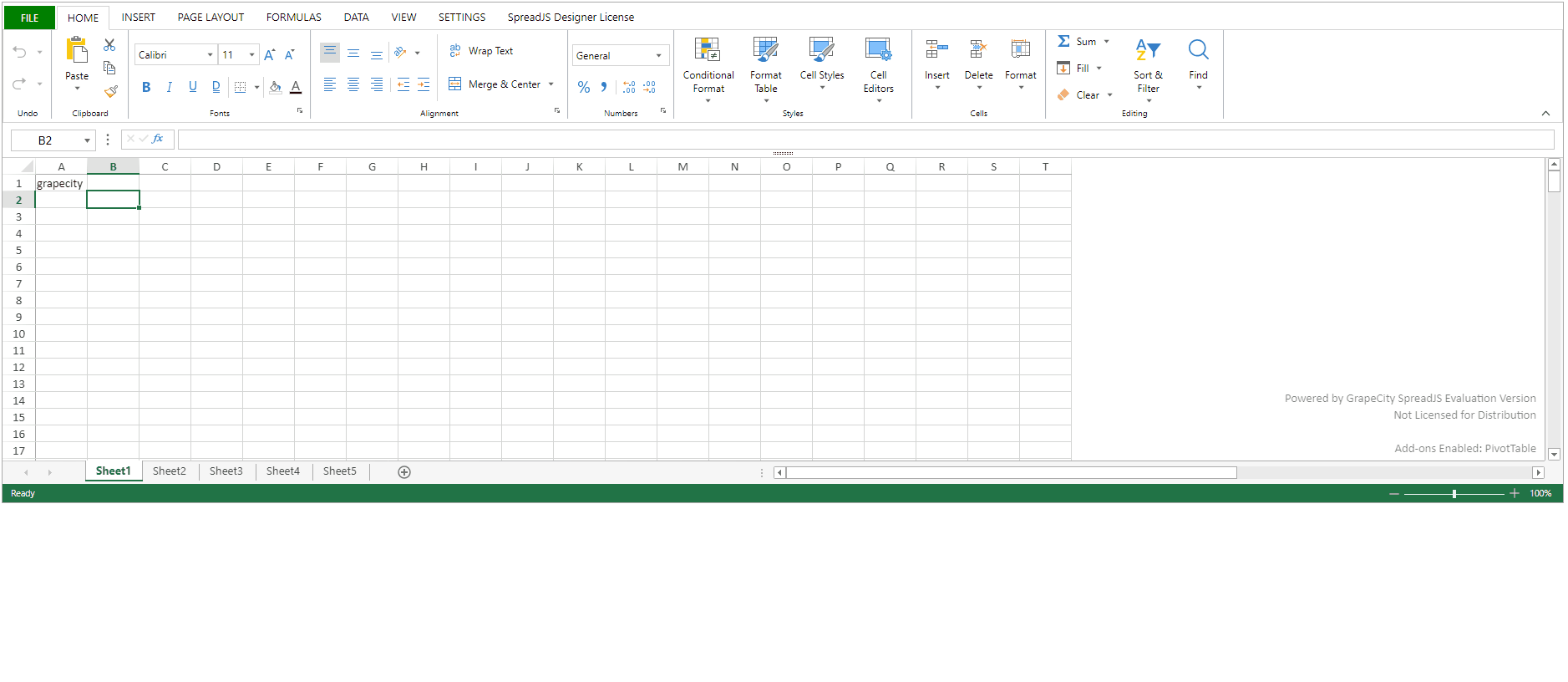
Regards,
Ankit