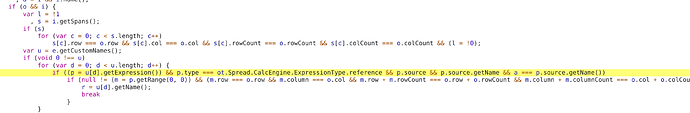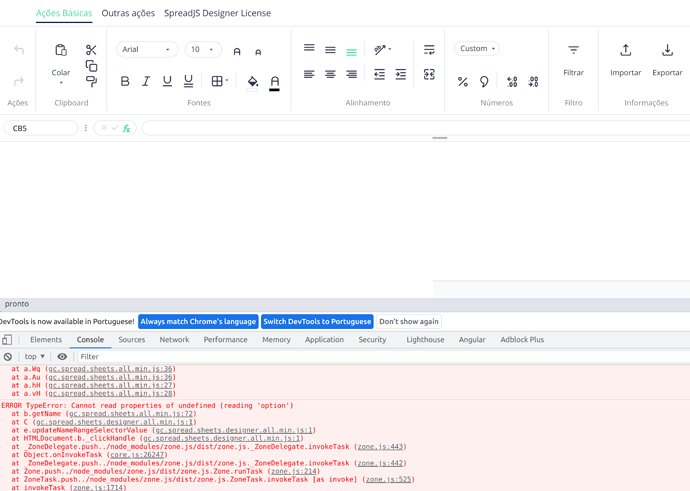Posted 20 January 2023, 7:58 am EST - Updated 20 January 2023, 8:06 am EST
Hi,
I’m using spreadjs:
@grapecity/spread-sheets": “^15.1.4”
“@grapecity/spread-sheets-angular”: “^15.1.4”
When trying to import a .xlsx spreadsheet that contains external links, the following error occurs:
core.js:4002 ERROR TypeError: Cannot read properties of undefined (reading 'option')
at b.getName (gc.spread.sheets.designer.all.min.js:formatted:241604)
at b.getExternalSourceToken (gc.spread.sheets.designer.all.min.js:formatted:241604)
at Q (gc.spread.sheets.designer.all.min.js:formatted:241604)
at N (gc.spread.sheets.designer.all.min.js:formatted:241604)
at b.unparse (gc.spread.sheets.designer.all.min.js:formatted:241604)
at a.Cma (gc.spread.sheets.designer.all.min.js:formatted:241604)
at a.unparse (gc.spread.sheets.designer.all.min.js:formatted:241604)
at a.unparse (gc.spread.sheets.designer.all.min.js:formatted:241604)
at a.<anonymous> (gc.spread.sheets.designer.all.min.js:formatted:241604)
at Function.H [as each] (gc.spread.sheets.designer.all.min.js:formatted:241604)How can I fix this problem?