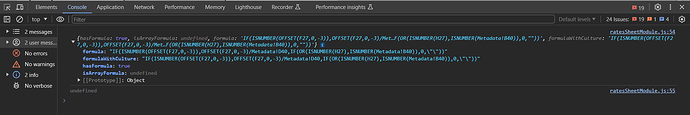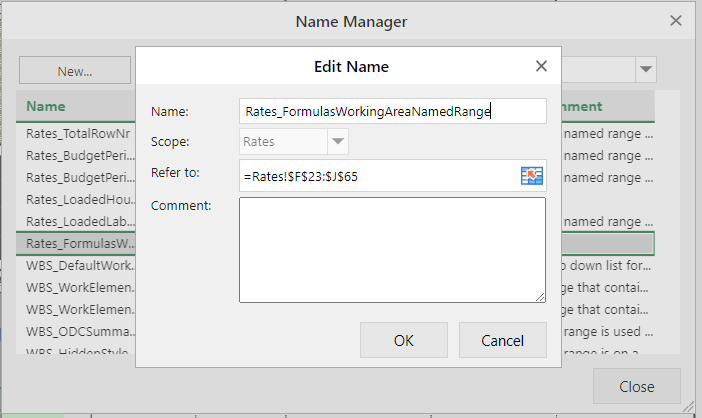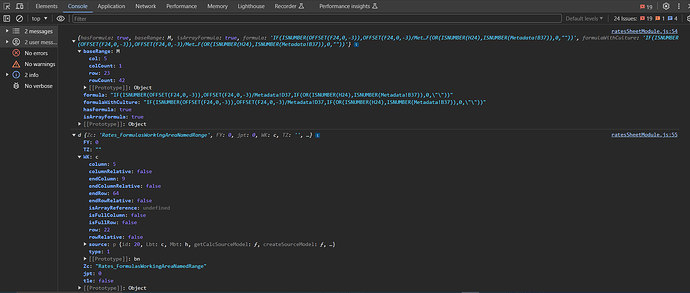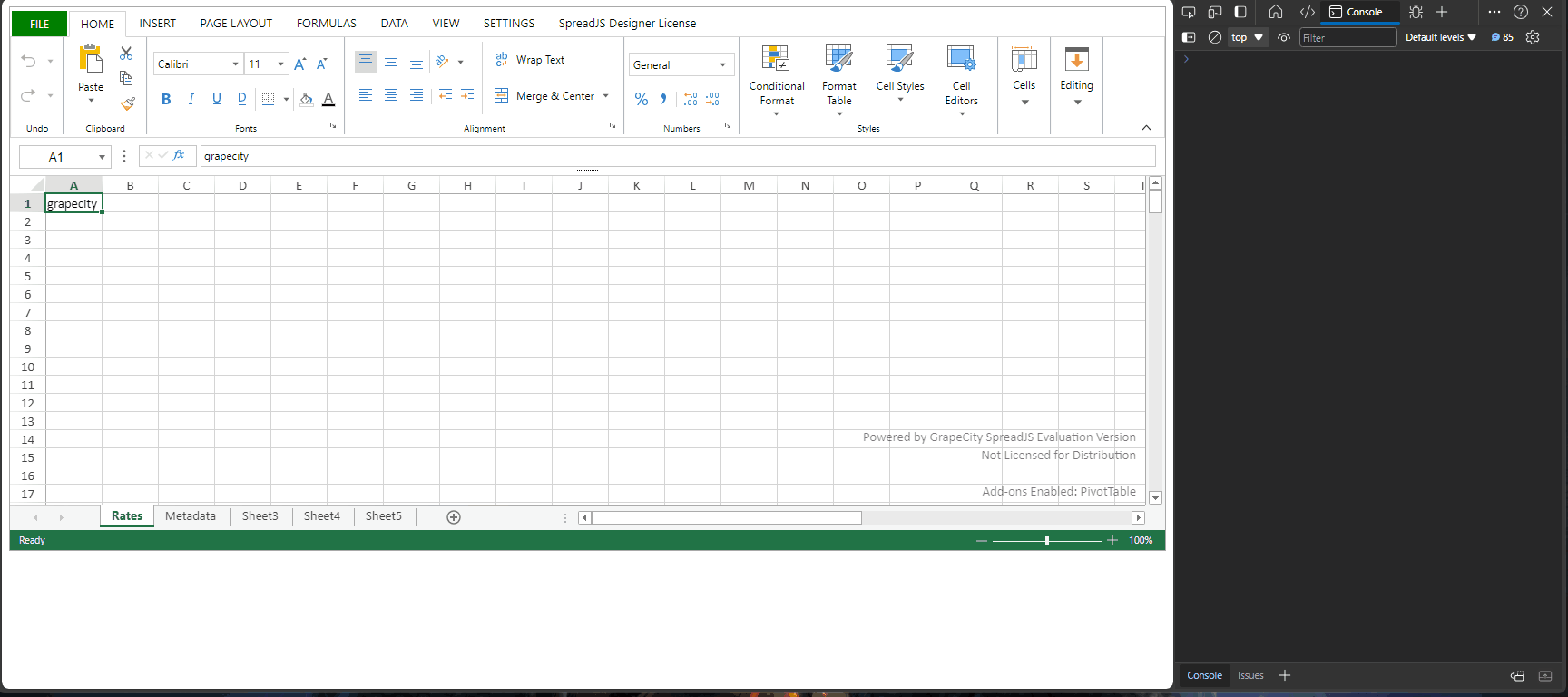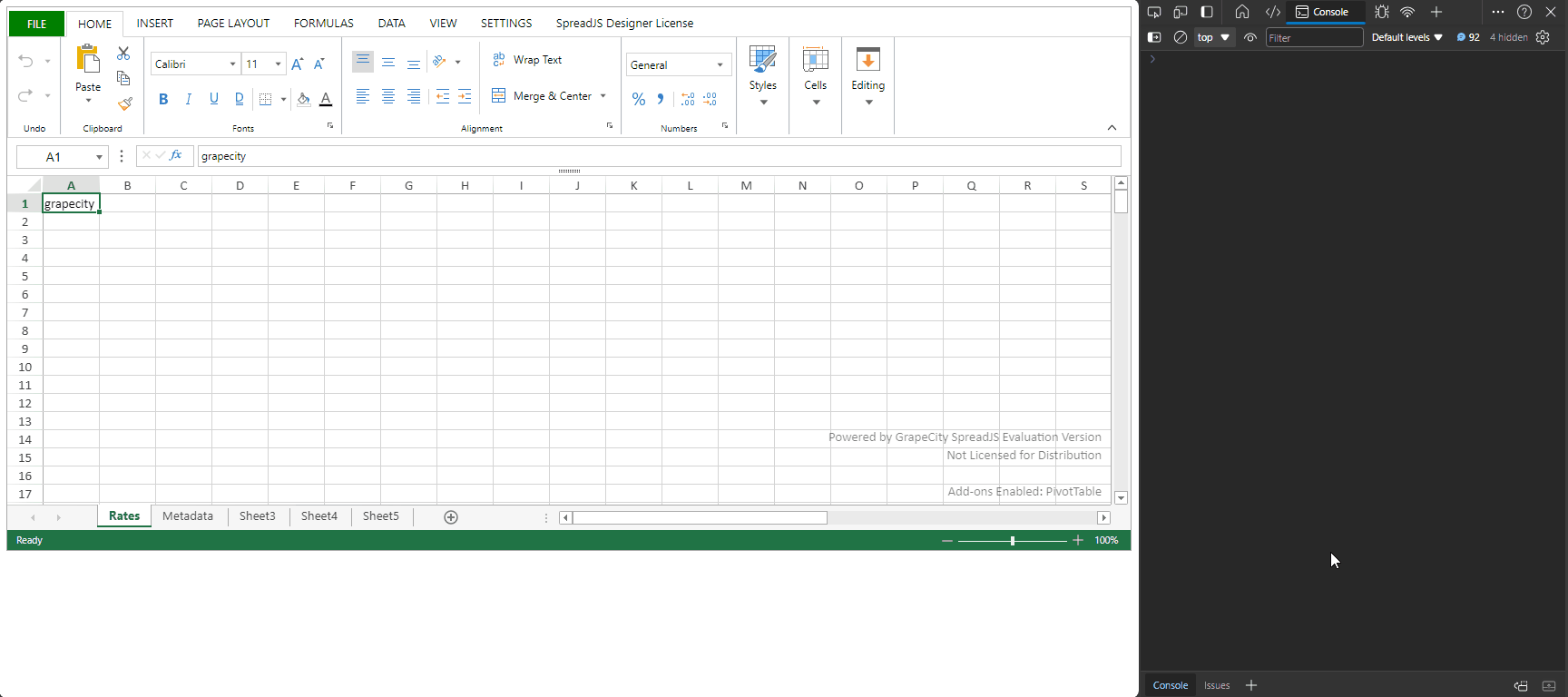Posted 12 April 2024, 1:36 pm EST
Good evening Ankit,
Please refer to the first video file titled “1. Formula Corresponds to Row Index and Is Not Array Formula”. This video shows that the formula in row 29 of the Rates sheet corresponds to the row it is in, and is not an array formula.
Please refer to the second video file titled “2. No Error Occurs While Switching Sheets”. This video shows that I can switch from the Rates sheet to the WBS sheet without an error.
Please refer to the third video file titled “3. Upload Sjs Template and Save Changes”. This videos shows the only two changes that I make to the template after I upload the template to the designer at https://developer.mescius.com/spreadjs/designer/index.html. Also, it shows the settings checks when I upload and download the sjs file.
Please refer to the fourth video titled “4. Received Error Uncaught Cannot change part of an array”. This file shows that the formula in row 29 on the Rates sheet is now referring to row 24, and that the formula is now an array formula. Also, it shows that when I navigate to the WBS sheet I receive an error. No changes have been made to the code base. The only change is in the sjs file.
I have attached the sjs file before I save it when an error does not occur and after I save it from designer and an error does occur. Is it possible that some type of workbook or sheet setting changes that I am unaware of? For instance, refer to the following post where the dev team pointed out I was using an invalid pageRange setting in printInfo() for my WBS sheet.
I apologize for some of the videos being quick. I had to keep them short to keep the file size below 5MB.
1. Formula Corresponds to Row Index and Is Not Array Formula.zip