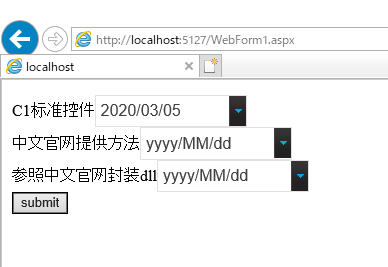Posted 6 March 2020, 3:07 am EST - Updated 30 September 2022, 12:42 am EST
Hi Guys,
I want to create a custom control that inherits from C1InputDate,
But when I click the submit button, the date in the control disappears,
I don’t know where is wrong with my code
When the page is initialized,
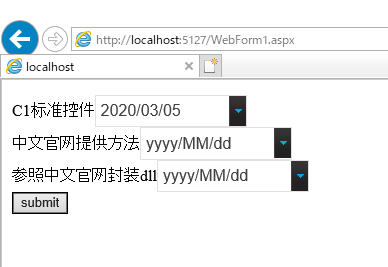
after changing the date,
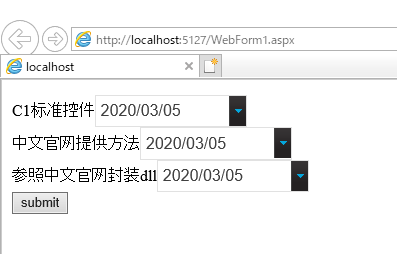
after clicking the submit button