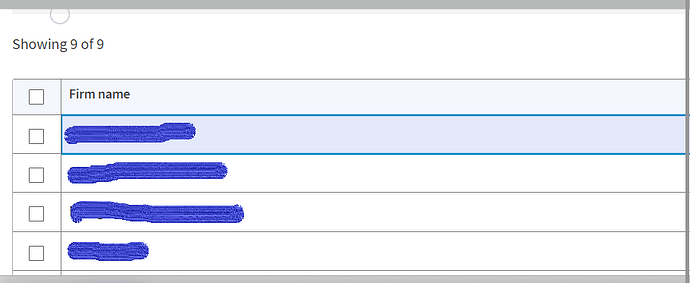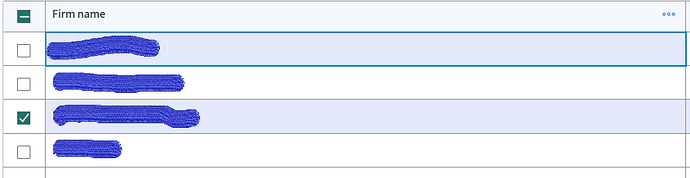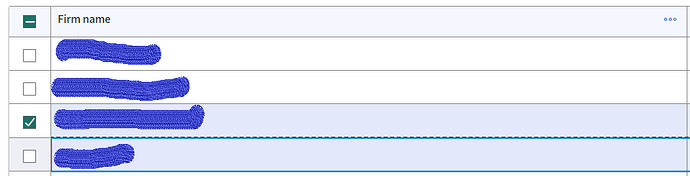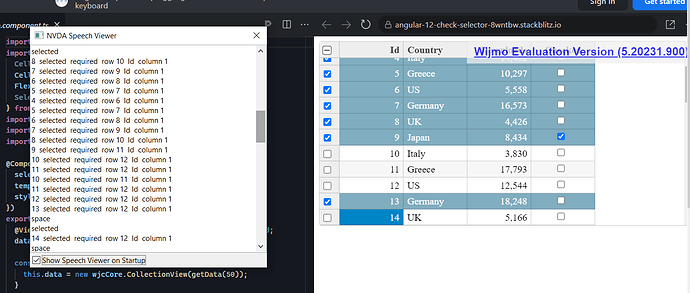Posted 19 February 2024, 6:27 pm EST
Hi Srilata,
We are extremely sorry for the late reply.
Could you please elaborate on “I am not able to select the row headers because the focus is on the first cell, and it keeps getting selected and deselected”? Are you referring to the situation when the headersFocusability property is set? The selection keeps jumping back to the data cell instead of being focused on the rowHeader after the row is selected. If you are facing issues while using the functionality of headersFocusability, then let me inform you that there has been a significant change in the functionality of this property in the upcoming release. You may check the same by using the current nightly (5.20241.1-nightly.d20240215.t020127). Please do not use nightly versions for production. If you still face the same issue in the latest nightly, then please let us know.
As per my understanding, you want the screen reader to announce the state (“checked”/“not checked”) when the state of the checkbox is changed after pressing the “Space” key. If this is the requirement, then allow me to inform you that the checkbox state is not announced by the screen reader because the focus is not currently set on the rowHeader cell. So, it is reading the state of the cell and not of the checkbox.
If you set the headersFocusability property to “All” and try changing the selection to the rowHeader cell by using the “Arrow keys”, and then select the cells, then you may notice that the screen reader announces the state of the checkbox. However, I am currently looking into the feasibility of the behavior that the screen reader can detect and announce the change in the state of the checkbox while the focus is on the rowHeader cell.
Regarding the sample (https://stackblitz.com/edit/angular-qyrxun) that you have shared in the previous query, please let me know if you are using the “Selector” class for all your grids and want this functionality, or you are making custom checkboxes in the rowHeaders and want this functionality with it? It is necessary so that I can investigate this issue further as per your use case.
Also, it would take some time to resolve this issue as it requires a thorough investigation regarding the standard behavior for accessibility and feasibility of that implementation with the current requirement.
Thank you for your patience and understanding.
Regards