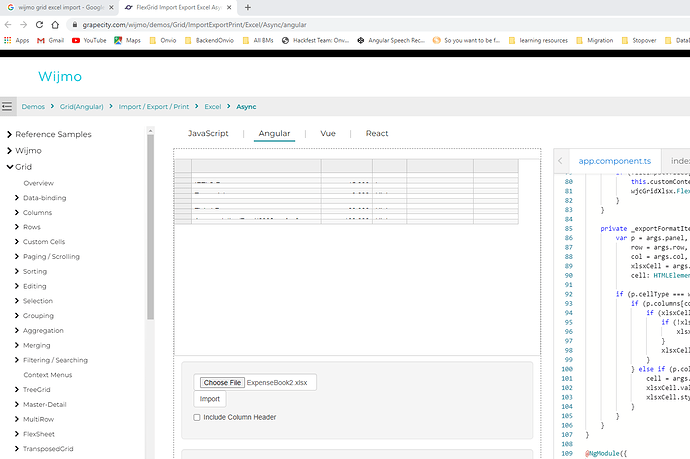Posted 12 May 2022, 6:59 am EST - Updated 3 October 2022, 2:58 am EST
Hi Wijmo Team,
We have found a bug that is related to the import excel functionality of the wijmo grid. When the size of the actual excel file cell is less then ≤12.75 and we try to import that into the wijmo the output screen height cells appear to overlap and are illegible. Do you have plans to fix this issue? if yes, please provide the release date. If not, how can I fix this issue by myself?