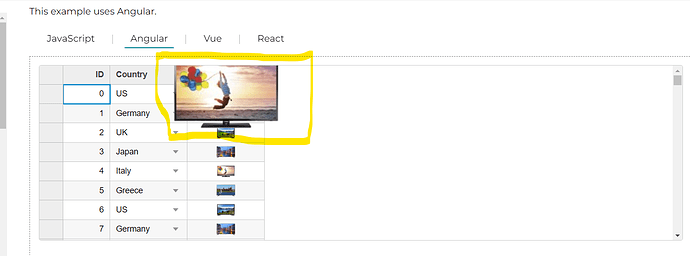Posted 11 September 2023, 9:00 pm EST - Updated 11 September 2023, 9:05 pm EST
Hi team,
We followed the below link to create cellmaker image. But the image is getting cut for the first cell.
https://www.grapecity.com/wijmo/demos/Grid/CustomCells/CellMaker/Images/angular
I’ve attached a screenshot of the same