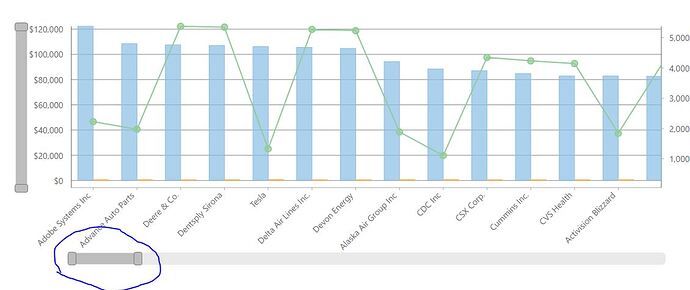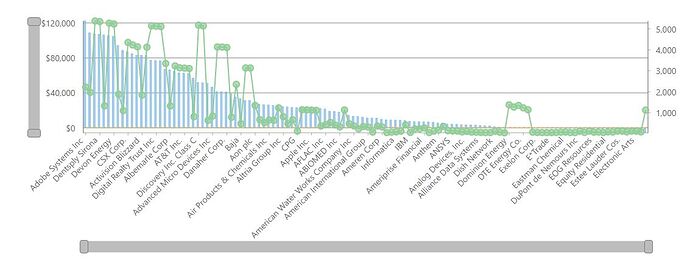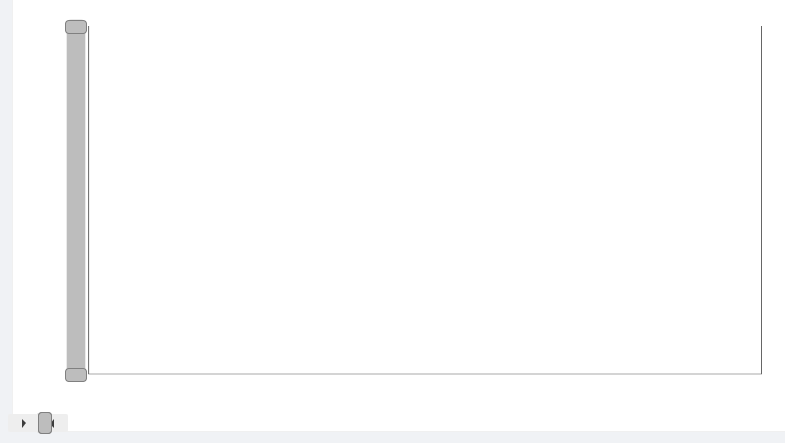Posted 12 October 2020, 6:39 pm EST
Hi Chhavi,
Unfortunately, we cannot create a range selector exactly like AxisScrollbar. Instead of adding the range selector on a different chart, you can add it to the same chart. Also, to add a range selector on the y-axis, you can set the orientation property to Y.
Please refer to the sample attached.
Also, in the AxisScrollbar class, we have added a minPos and maxPos property which can be used to set the initial position of the scrollbar. In the demo link below:
https://www.grapecity.com/wijmo/demos/Chart/Features/ScrollingAndRangeSelectors/angular
you can add the following line of code to update the scrollbar position on the initial load:
setTimeout(() => axisXScrollbar.maxPos = 0.5, 20)
We use setTimeout so that the data is loaded completely in the scrollbar.
I hope this helps.
~regards
range selector updated.zip