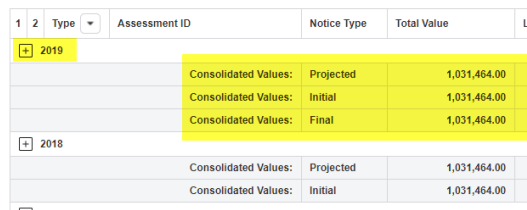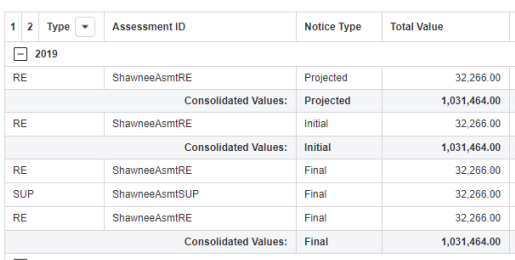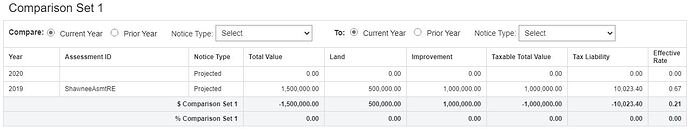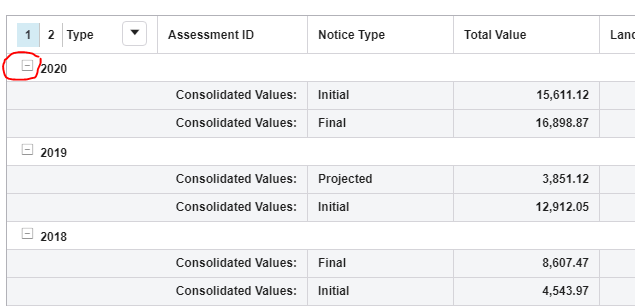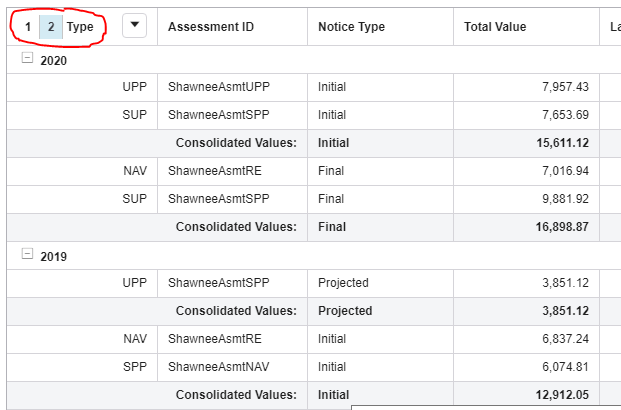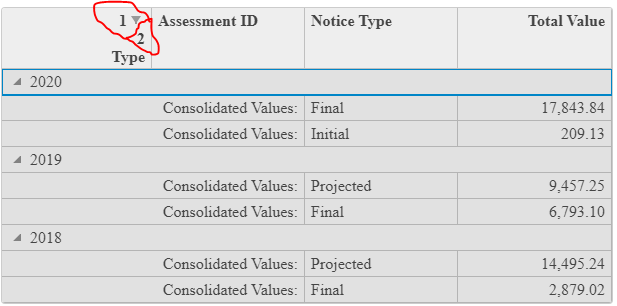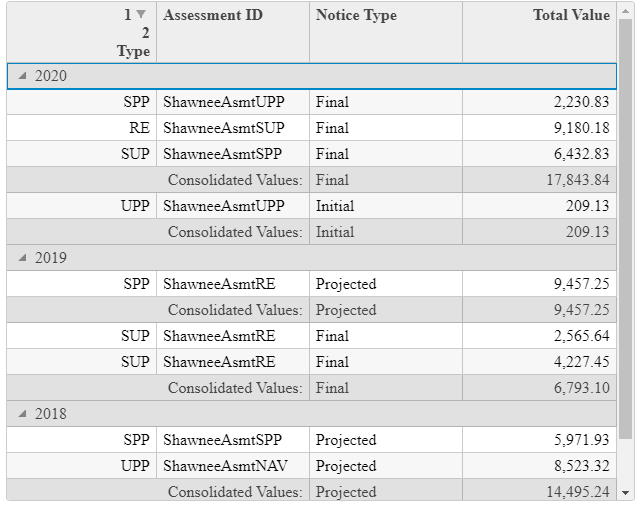Posted 18 October 2020, 8:53 pm EST
Hi Ashwin,
yes , I am not using details grid, but I have not manually added the -/+ icon.
Please find the below grid code for reference.
<wj-flex-grid #flexGrid class=“bento-flex-grid has-row-hover my-4”
[(itemsSource)]=“data1” [stickyHeaders]=“true”
[showMarquee]=“true” [headersVisibility]=“‘Column’”
[selectionMode]=“‘MultiRange’”
(initialized)=“gridInitialized(flexGrid)”>
<wj-flex-grid-filter #filter [filterColumns]="filterColumns"
(initialized)="filterInit(filter)">
</wj-flex-grid-filter>
<wj-flex-grid-column [header]="'Type'" [binding]="'types'" [width]="150"
[allowSorting]="false"
[align]="'right'">
<ng-template wjFlexGridCellTemplate [cellType]="'ColumnHeader'" let-
col="col" let-cell="cell">
<div class="col-header-group-level d-flex">
<div *ngFor="let levelBtnID of [1, 2]; index as i" class="group-level-btn-
cust"
[ngClass]="{ active: collapseLevel === i+1 }"
(click)="collapseGroupsToLevel(i)">
{{ levelBtnID }}
</div>
<div class="group-level-title ml-1 pr-2">
{{ col.header }}
</div>
</div>
</ng-template>
</wj-flex-grid-column>
After this first column I have all other normal columns which do not have template.
But my requirement is not just changing the +/- css style.
I need the grid to have the default load with only grouped footer rows for child level group(notice type) visible on load of the grid and click of + button of group header parent group(year) all the detail rows and footer rows of child level data to be displayed as shown in the previous queries screenshots.
Is there any event to expand/collapse to a level for only the current group. Similar to what we have for total grids groups with collapseGroupsToLevel().
Thanks,
Kranthi