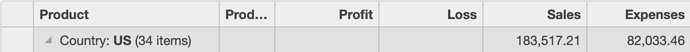Posted 31 August 2023, 1:53 am EST - Updated 31 August 2023, 1:58 am EST
Hello I created some custom merges, and because of this reason I lost a feature which I cannot do customly.
On the picture below, we can see merges of groups “Closed won” merged with 2 cells, “Amount” is closed, but others not.
On my code, I just have this:
if (row instanceof GroupRow) {
return null;
}
but somehow I need to improve this to get the custom behaviour from wijmo for groups. Currently, I see borders on all cells.
Thanks.