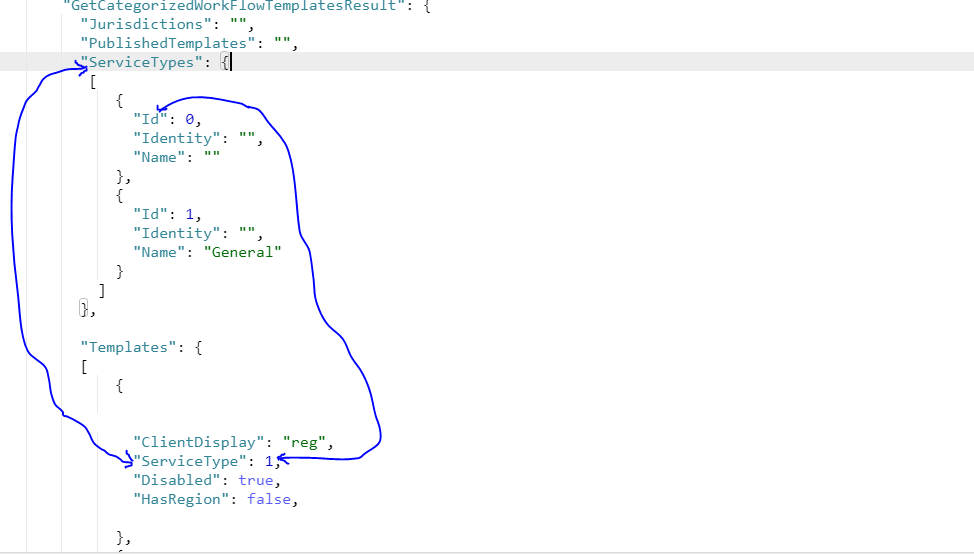Posted 22 July 2021, 2:44 am EST - Updated 3 October 2022, 4:06 am EST
Hi Team,
I have new query .
data = below template data i have taken,
but in “template” we have serviceType is number ,actually i want to bind “Types” Name property need to bind, json data.it is a seperate json .
based on the Template under serviceType as value and Types under Id we need to put condtion true or false.
if(serviceType === Types.Id)
this.service.push(Types.Name)
bind the this.service in grid
“GetCategorizedWorkFlowTemplatesResult”: {
“Types”: [
{
“Id”: 0,
“Identity”: “”,
“Name”: “”
},
{
“Id”: 1,
“Identity”: “”,
“Name”: “General”
}
]
“Templates”:[
{
“ClientDisplay”: “”,
“ServiceType”: 1,
“Disabled”: false,
“HasRegion”: false,
},
{
“ClientDisplay”: “reg”,
“ServiceType”: 1,
“Disabled”: true,
“HasRegion”: false,
},
}
]
}