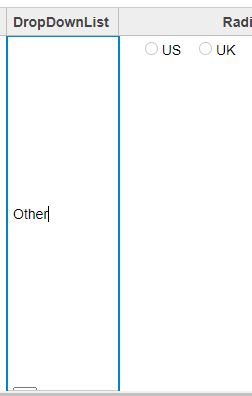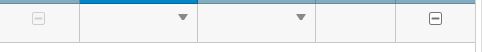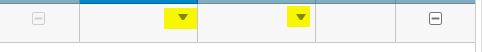Posted 14 January 2021, 1:17 am EST - Updated 3 October 2022, 5:35 am EST
Hi,
I am using latest version of wijmo.
i have wijmo grid which use DataMap.but we have our own select control which needs to display on CellEdit instead of datamaps dropdown.
below is example i have updated and if you see i want to use select control in Celledit but when i do it it gives me input type"text" control on top of drop down meaning it shows both controls datamap /select
is there a way to fix this issue
Thanks
Took a example from Demo
https://www.grapecity.com/wijmo/demos/Grid/Columns/DataMapEditors/angular
<wj-flex-grid-column
[binding]=“‘country’”
[header]=“‘DropDownList’”
[dataMap]=“dataMap”
>
<ng-template wjFlexGridCellTemplate [cellType]=“‘Cell’” let-cell=“cell” let-item=“item”>
<ng-template wjFlexGridCellTemplate [cellType]=“‘CellEdit’” let-cell=“cell” let-item=“item”>
<select [(ngModel)]=“item.id”>