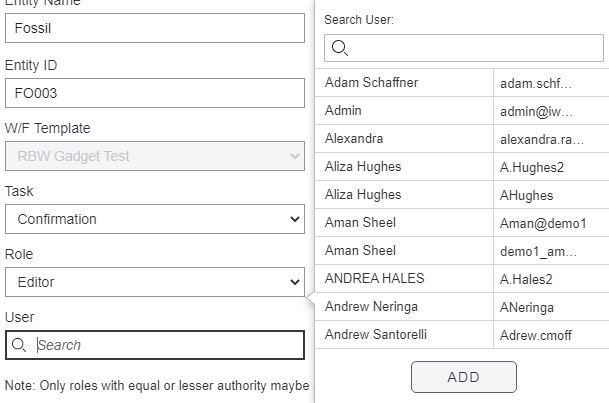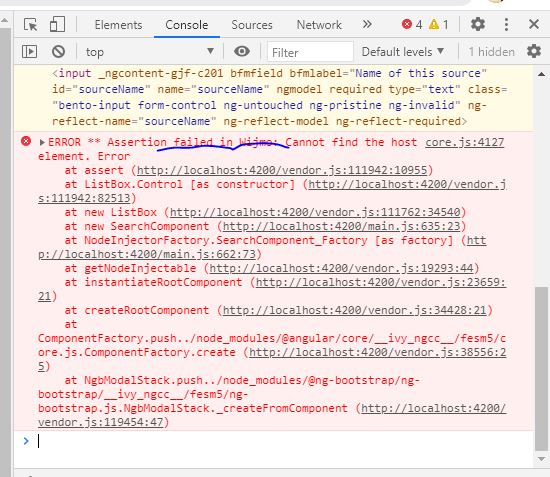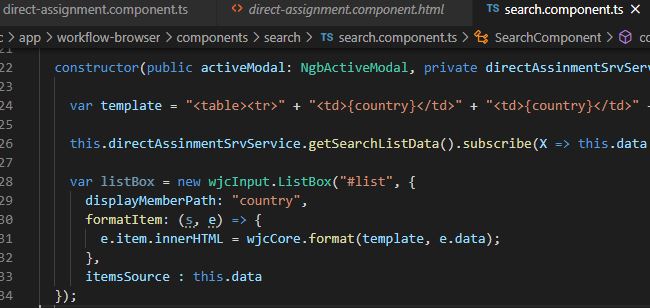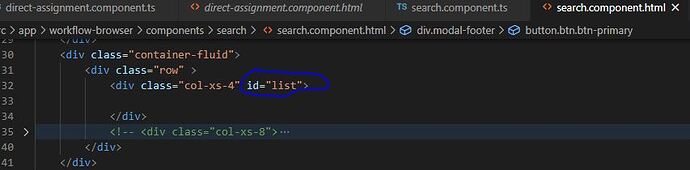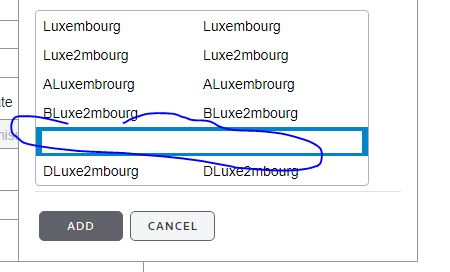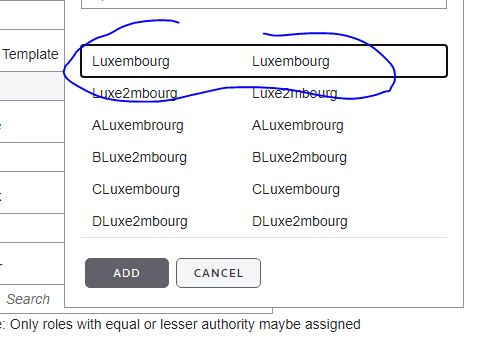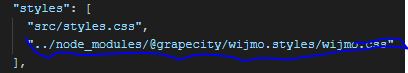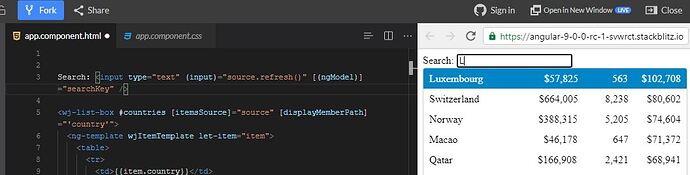Posted 22 January 2021, 2:39 am EST - Updated 3 October 2022, 5:36 am EST
Hello Team ,
I am working on List box using .Basically i want to display the user id and email address at single line like below image.
Please give me any refernce for this design.
Thanks,
Ibrahim.