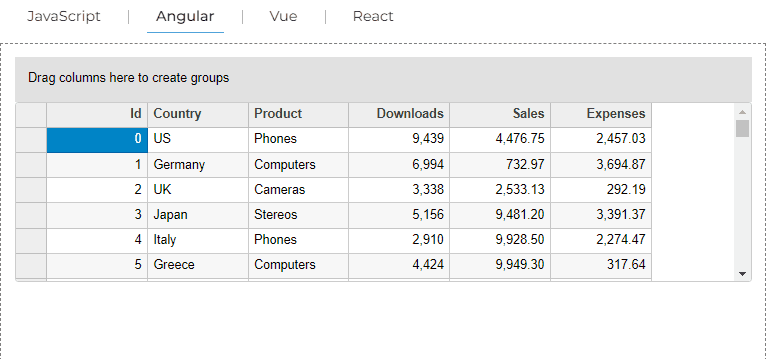Posted 9 January 2024, 4:35 am EST - Updated 9 January 2024, 4:41 am EST
We’re working with an Angular application hosted on desktop via a web view. The first column is frozen and non-draggable. We’ve encountered issues with dragging columns—on some machines, it doesn’t work, and the columns remain static with no console errors. On machines where it works, attempting to move the second column to the frozen column slot (non-draggable) causes the grid to become unresponsive and freeze. Any insights on why this occurs specifically in the web view browser would be greatly appreciated.