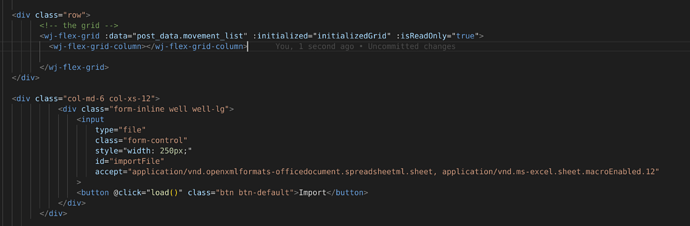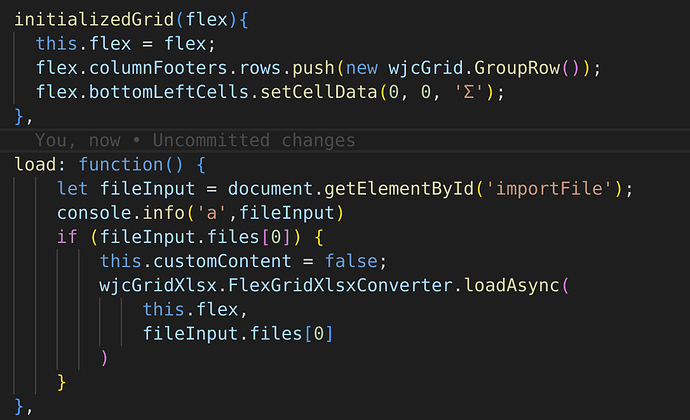Posted 14 December 2022, 5:39 pm EST
Hi,
Actually, when data from an excel sheet is imported to the flexGrid, it is considered as unboud data and saved internally by the flexGrid, then it is binded with the grid rows accordingly. You will observe that after importing excel data to the flexGrid, the ‘collectionView’ property of the flexGrid is set to null, because the data is binded with each row internally. If you want to store the data, you can define a callback function for the ‘FlexGridXlsxConverter.loadAsync’ method, which is invoked when data is loaded from the excel file, with an instance of the loaded workbook. Now, either you can save this workbook as it is or you can convert the workbook data to data object and set this data object as the flexGrid’s collection view, as per your requirements.
Please refer to the following sample for it’s implementation - https://jscodemine.grapecity.com/share/90hIlOAK2kKQo6jtaiOjkA/
You can refer to the following link for more information about ‘FlexGridXlsxConverter.loadAsync’ method - https://www.grapecity.com/wijmo/api/classes/wijmo_grid_xlsx.flexgridxlsxconverter.html#loadasync
Regards,
~Vivek