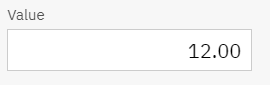Posted 27 February 2024, 11:31 pm EST - Updated 27 February 2024, 11:36 pm EST
Hi team,
We are using WjInputNumber input and by default the value is displayed to the right.
Tried setting the direction property of css to ltr to the underlying input tag, but it is not working. Please provide us the solution to display the text to the left end of the input rather than to the right.
Please find the attached screenshot for the reference. Here we are using WjInputNumber input and the value inside it 12.00 is coming in the left end, we want to make it in the right end.
Let us know if anything required from our end.