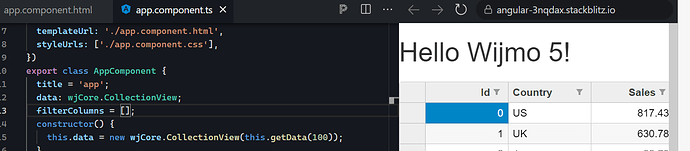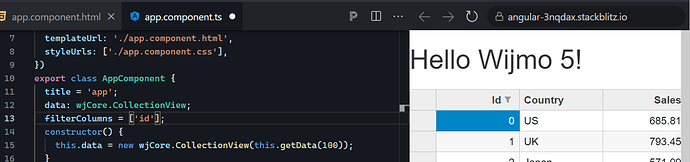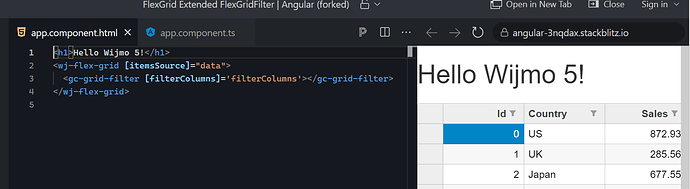Posted 8 June 2023, 8:40 pm EST - Updated 8 June 2023, 8:45 pm EST
Hi Team,
After updating to latest version, we are getting the filter in every column which was not there earlier. Please refer the screenshot below.
Note: We are using below extend class
export class GridFilterComponent extends WjFlexGridFilter {
static readonly meta: IWjComponentMetadata = {
outputs: wjFlexGridFilterMeta.outputs
};export declare class WjFlexGridFilter extends wjcGridFilter.FlexGridFilter implements OnInit, OnDestroy, AfterViewInit {
static readonly meta: IWjComponentMetadata;
private _wjBehaviour;Please let us know about the fix to be done and if anything required from my end.
Please provide the solution in angular.
Thanks