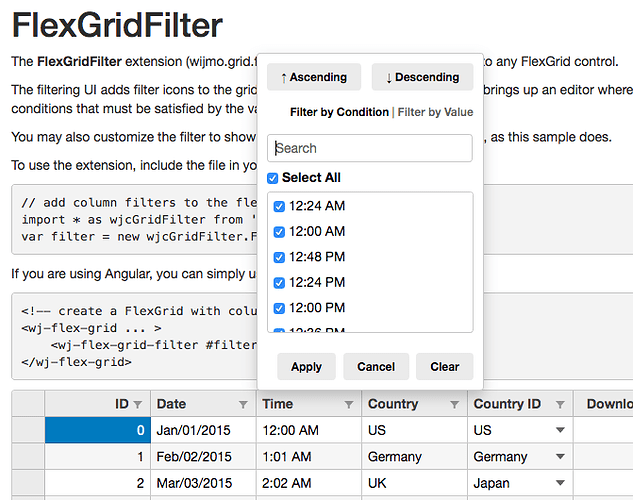Posted 17 June 2019, 6:14 pm EST - Updated 3 October 2022, 10:55 am EST
[FlexGrid] How to write your own comparator for FlexGridFilter
Posted by: james.ingham on 17 June 2019, 6:14 pm EST
-
-
Posted 18 June 2019, 9:23 pm EST
Hello,
You may override the apply method of condition filter class and add your own comparison logic. Please refer to the sample below:
-
Posted 19 June 2019, 9:14 am EST
It looks that link is broken…
-
Posted 19 June 2019, 9:02 pm EST
https://stackblitz.com/edit/angular-42ikra
Please try this again
-
Posted 20 June 2019, 9:39 am EST - Updated 3 October 2022, 10:56 am EST
Thanks in heaps!
BTW, is there any way to customise the popup UI as well? We’d like to add some of our own stuff and change its look and feel a little bit. Is it possible?
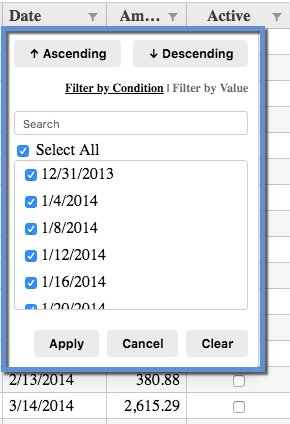
-
Posted 20 June 2019, 9:57 pm EST
You may easily customize the column filter editor by using the control template property of the ColumnFilterEditor class. Please refer to the sample below:
https://stackblitz.com/edit/angular-6jbizm
In the above sample, if you will navigate to filter by condition, you will see that I moved the Apply, Cancel and Clear button to the top of the filter editor.
-
Posted 30 June 2019, 8:26 am EST
Lovely Abhishek! Your sample code is very helpful!
One final question in this post: Is it possible to programmatically access and apply filters to any columns? e.g. I know I can do following in terms of collective sorting:
sd1 = new wijmo.SortDescription("CountryName", true); // true -> ascending sd2 = new wijmo.SortDescription("Province", false); // false -> descending wijmo_data.sortDescriptions.push(sd1); // first sort by CountryName in ascending order wijmo_data.sortDescriptions.push(sd1); // second sort by Province in descending orderI reckon there might be a counterpart version for wijmo filters as well.
-
Posted 30 June 2019, 4:56 pm EST
Hello,
There are a couple of ways by which you can apply a filter in FlexGrid programmatically. You may simply apply filters using the CollectionView’s filter property or to apply advanced filtering, you use the FlexGridFilter class.
Please refer to the sample below that demonstrates the above behavior:
https://stackblitz.com/edit/angular-csh2of
API Reference:
CollectionView’s filter: https://www.grapecity.com/wijmo/api/classes/wijmo.collectionview.html#filter
FlexGridFilter: https://www.grapecity.com/wijmo/api/classes/wijmo_grid_filter.flexgridfilter.html
ConditionFilter: https://www.grapecity.com/wijmo/api/classes/wijmo_grid_filter.conditionfilter.html
ValueFilter: https://www.grapecity.com/wijmo/api/classes/wijmo_grid_filter.valuefilter.html -
Posted 1 July 2019, 9:50 am EST
Awesome! Really appreciate your support.