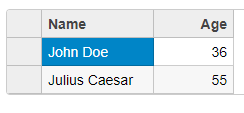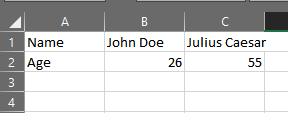Posted 11 September 2019, 1:29 am EST
- Updated 3 October 2022, 10:25 am EST
Hello, for this use case, the data is fairly simple
[{
"name": "John Doe",
"age": 36
}, {
"name": "Julius Caesar",
"age": 55
}]
Based on this example https://www.grapecity.com/wijmo/demos/Grid/Data-binding/Basics/angular and using the data above as the itemsSource, a grid like this will be generated:
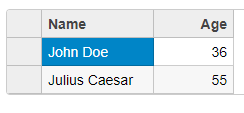
In the grid above there is one object per row and each property is bound to a certain column: The Name column is bound to the name property and the Age column is bound to the age property.
Now, I’d like to know if there is a way for generating a grid that assigns a column per-object, instead of a row per-object, something like this:
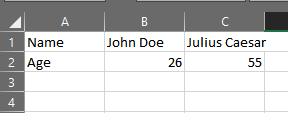
In the grid above, the first object is would be assigned to the ‘A’ column and the second object would be assigned to the ‘B’ column.
Also, the name property would be bound to the name row and the age property of each object would be bound to the age row.
I know there is an unbound mode for generating arbitrary rows and columns, but I’d like to know if there is a way for generating a grid like the one in the second image and being able to use data binding.
Thanks for your attention