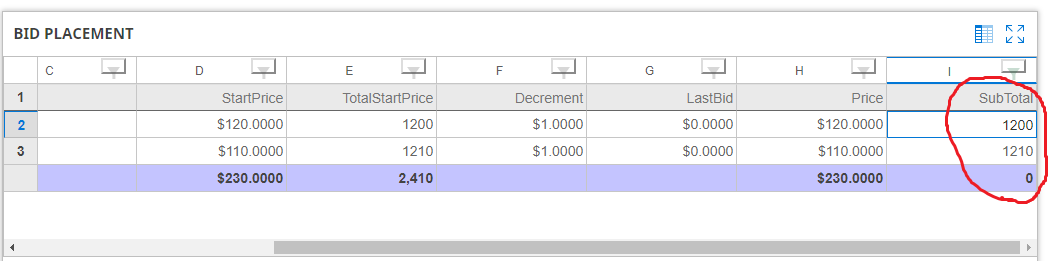Posted 21 May 2019, 8:29 pm EST - Updated 3 October 2022, 11:01 am EST
Hi Guys,
I am facing trouble in adding group row in flexsheet footer. I had added below code in my solution which is working fine with number column but not with formula column
var row = new wjcGrid.GroupRow();
s.columnFooters.rows.push(row);
s.bottomLeftCells.setCellData(0, 0, ‘\u03A3’);
For formula column, it sets aggregation value as 0.
Please help.