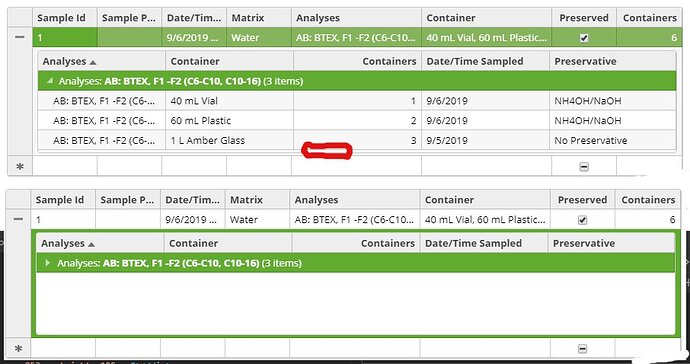Posted 24 February 2020, 8:42 am EST
Below setup for grid and code onGroupCollapsedChanging
Now if I close group it still show empty space, but when I open group it resize to one row, completely opposite to expected!
Any ideas what’s going on? Maybe it somewhere in my styles? In demo on your website it collaps perfectly as expected and I see no use of autoSizeRow.
<wj-flex-grid #samplesFlex [autoGenerateColumns]=false [itemsSource]="data" (initialized)="initGrid(samplesFlex)" (pastingCell)="pastingFlex(samplesFlex, $event)"
(copied)="copiedFlex(samplesFlex, $event)">
<wj-flex-grid-column *ngFor="let sampleColumn of sampleColumns" [header]="sampleColumn.header" [binding]="sampleColumn.binding"
[width]="sampleColumn.width" [format]="sampleColumn.format" [visible]="sampleColumn.visible"
[isReadOnly]="sampleColumn.isReadOnly"></wj-flex-grid-column>
<ng-template wjFlexGridDetail let-item="item">
<wj-flex-grid #sampleDetailsFlex [itemsSource]="getProducts(item.uiId)" [headersVisibility]="'Column'" (pastingCell)="pastingFlex(sampleDetailsFlex, $event)"
(copied)="copiedFlex(sampleDetailsFlex, $event)" (groupCollapsedChanging)="onGroupCollapsedChanging(samplesFlex, sampleDetailsFlex, $event)">
<wj-flex-grid-column *ngFor="let packageColumn of packageColumns" [header]="packageColumn.header" [binding]="packageColumn.binding"
[width]="packageColumn.width" [format]="packageColumn.format" [visible]="packageColumn.visible"
[isReadOnly]="packageColumn.isReadOnly"></wj-flex-grid-column>
</wj-flex-grid>
</ng-template>
</wj-flex-grid>
public onGroupCollapsedChanging(samplesFlex: WjFlexGrid, sampleDetailsFlex: WjFlexGrid, cellRange: CellRangeEventArgs) {
sampleDetailsFlex.autoSizeRow(0);
sampleDetailsFlex.autoSizeRow(1);
sampleDetailsFlex.autoSizeRow(2);
samplesFlex.autoSizeRow(0);
samplesFlex.autoSizeRow(1);
samplesFlex.autoSizeRow(2);
}[img]https://gccontent.blob.core.windows.net/forum-uploads/file-a557c667-d968-4a0d-9993-7835cc8fb19e.jpg[/img]