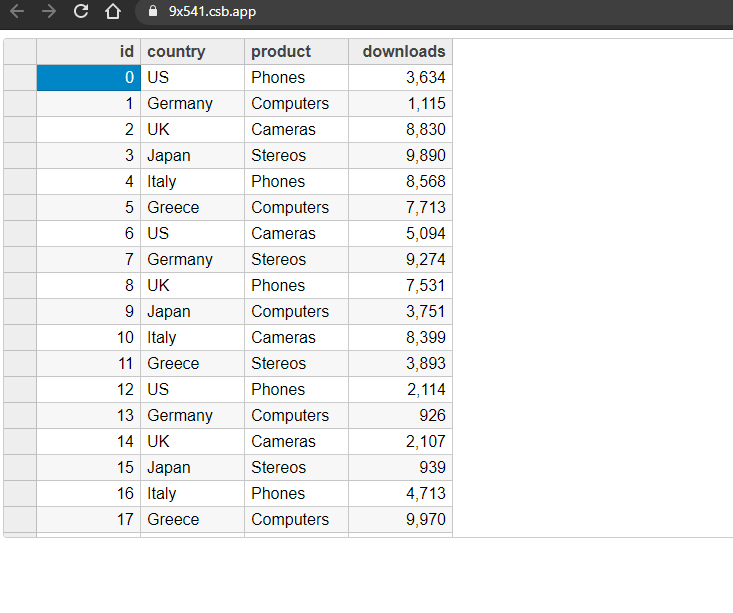Posted 23 November 2020, 6:55 pm EST
Hello,
Im using angular 9. My grid have use autoRowHeights property and [multiLine]=“true” for . But i have issue when editing text.
How to autoRowHeights alway change when i editing cell ?
<wj-flex-grid #grid (initialized)="initGrid(grid)" [itemsSource]="source" [autoRowHeights]="true">
<wj-flex-grid-column header="Country" binding="country" [multiLine]="true"></wj-flex-grid-column>
<wj-flex-grid-column header="Date" binding="date"></wj-flex-grid-column>
<wj-flex-grid-column header="Amount" binding="amount"></wj-flex-grid-column>
</wj-flex-grid>