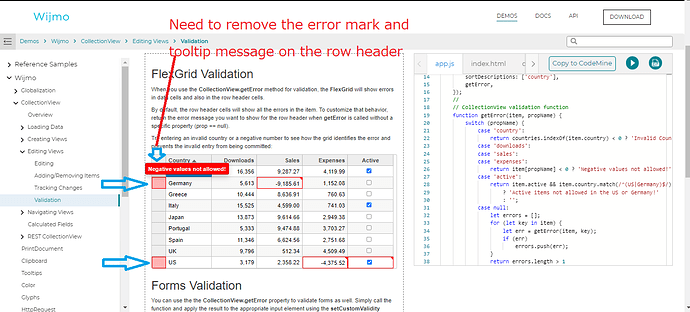Posted 22 November 2021, 6:31 pm EST - Updated 3 October 2022, 3:14 am EST
Hello Support,
There is a requirement to not display the validation error (red mark ) and the validation message on the Row header. The requirement is to show the error mark and validation message only to the cells.
We are being able to not display the error mark with removing the “wj-state-invalid” class inside the formatItem event.
However, we are not being able to disable/remove/delete the tooltip on the row header.
Could anyone help on how to remove the tooltip from the row header?
Please check the following link and the attachment.
https://www.grapecity.com/wijmo/demos/Core/CollectionView/EditingViews/Validation/purejs
Thank you.
Regards,
Alam