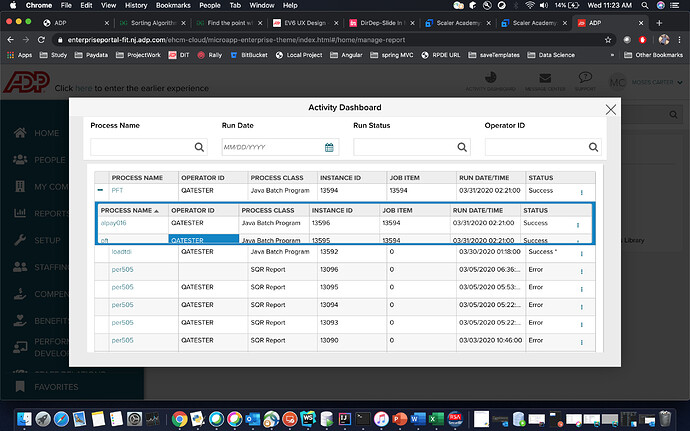Posted 1 April 2020, 1:59 am EST
<wj-flex-grid #flexio [style.height]="'100%'" class="outer-wijmo-flex-grid" [headersVisibility]="'Column'" [(itemsSource)]="filteredProcesses" [isReadOnly]="true" [stickyHeaders]="false" [autoGenerateColumns]="false" (initialized)="initProcessesGrid(flexio)" (itemsSourceChanged)="itemsSourceChangedHandler()" > <wj-flex-grid-column [isReadOnly]="false" header="" binding="" [width]="30" > <ng-template wjFlexGridCellTemplate [cellType]="'Cell'" let-row="row" let-item="item" let-cell="cell" > <div *ngIf="item.HASCHILD"> <a [class.grid-link-selected]="isCellSelected(cell)" [ngStyle]="{ display: dp.isDetailVisible(row) ? '' : 'none' }" (click)="dp.hideDetail(row)" (click)="removeChildProcesses(item)" > <adp-icon iconType="fa-minus"></adp-icon> </a> <a [class.grid-link-selected]="isCellSelected(cell)" [ngStyle]="{ display: !dp?.isDetailVisible(row) || item.ISCHILDCHECK == 1 ? '' : 'none' }" (click)="dp.showDetail(row, true)" (click)="showChildProcesses(item)" > <adp-icon iconType="fa-plus"></adp-icon> </a> </div> </ng-template> </wj-flex-grid-column>
Please refer the screenshots and code which we are using to implement this feature ?
Could anyone suggest demo for this ?