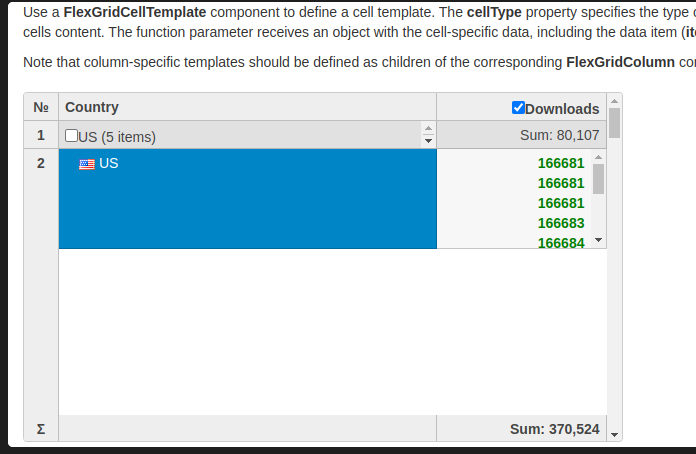Posted 23 November 2023, 12:02 am EST
Hi,
You can add a class to the desired cells. Then you may style such cells as below:
.custom-scrollable {
overflow-y: auto;
height: 80px; /* set height as per the requirement*/
}
Also, to make the content scrollable please handle the “wheel” event on the hostElement of the FlexGrid and use the stopImmediatePropagation() for the required cells so that the default “wheel” listener can be prevented from being called when the target element of scrolling is the cell with custom class.
Please refer to this sample for reference: https://stackblitz.com/edit/react-r1bhht
Regards