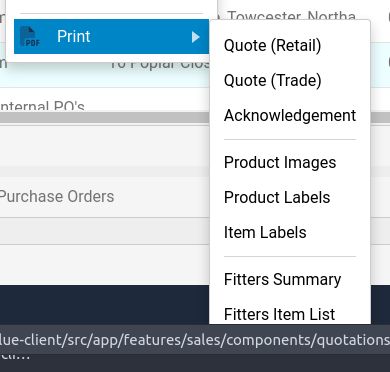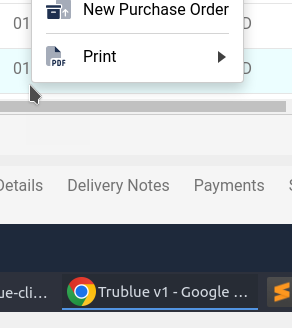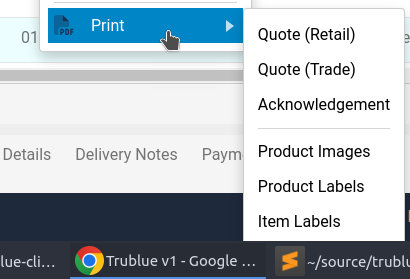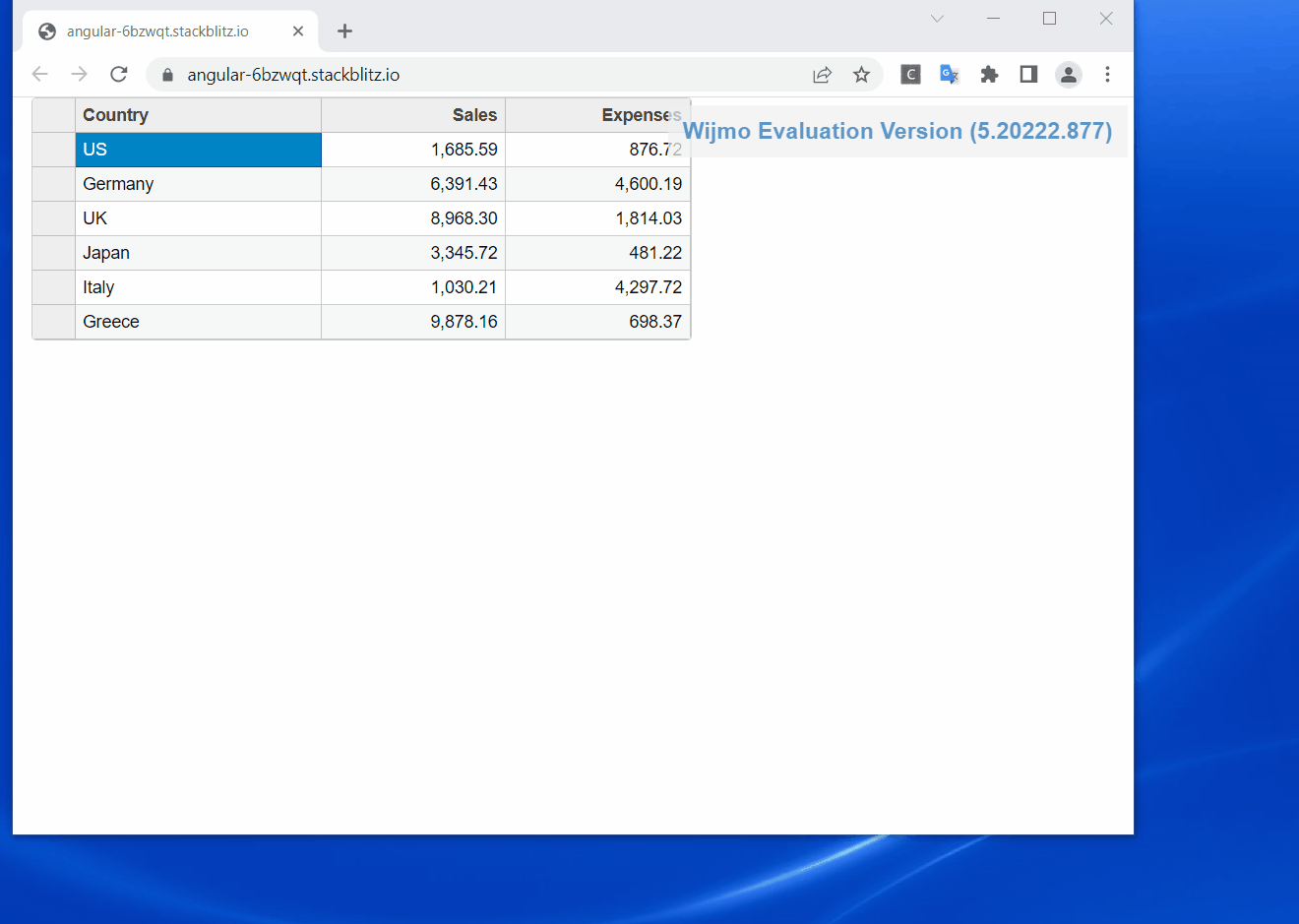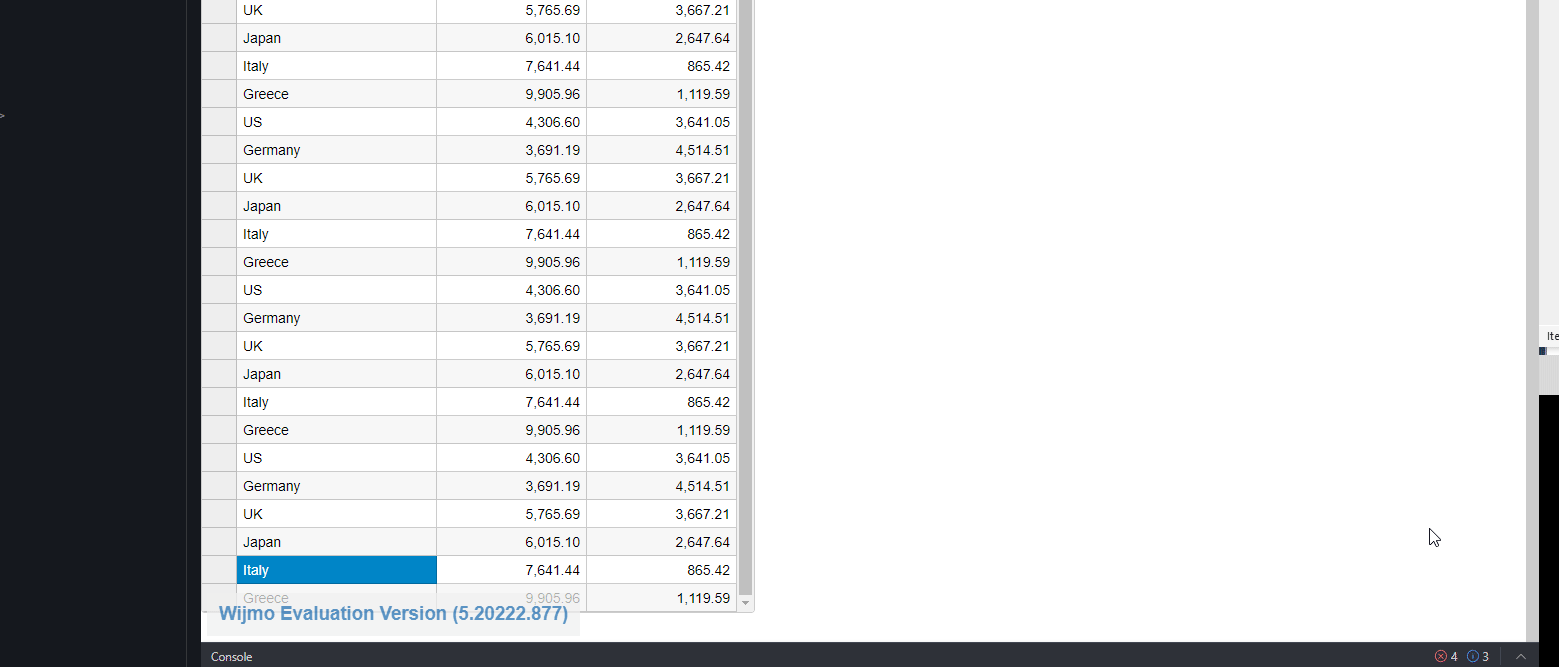Posted 29 June 2023, 12:54 am EST
- Updated 29 June 2023, 1:01 am EST
Hi
Sorry I just re-read my original post and it wasn’t very clear. Here are some additional details:
We are using Angular 14 as the language and the submenus that are falling off the bottom of the screen are from sub-menus of context menus on a flexgrid.
We have it set up as follows:
the user right clicks the grid → this triggers the (contextmenu) event which we catch and depending on where they clicked either header or cell generate one of two menus.
if the user right clicks on the lower rows of the grid the initial context menu renders without issue (i.e set the menus position so the bottom left corner of the menu is positioned where the mouse cursor is):
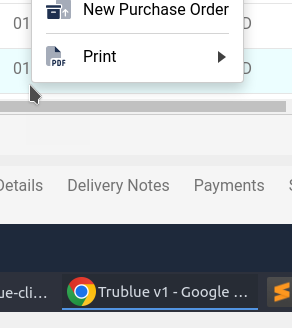
However if you then hover/click the bottom print option:
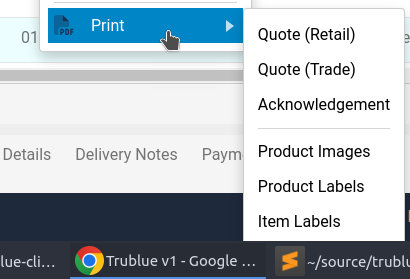
the menu sub-menu appears aligned top left to the parent menu option causing the sub-menu to drop below the bottom of the screen threshold (as a by product creating a a vertical scroll bar in the browser)