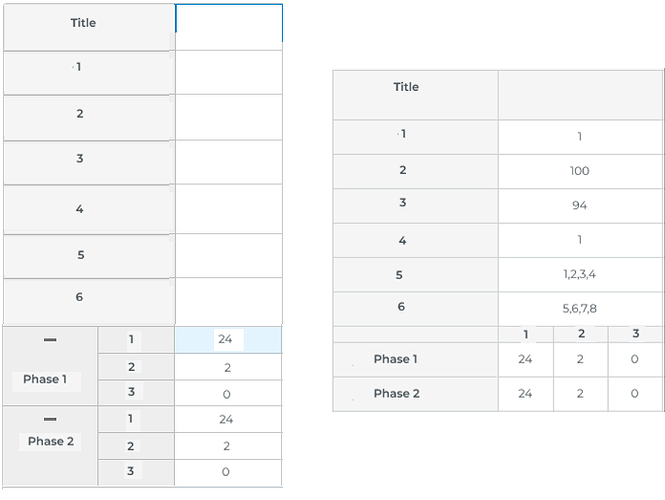Posted 12 April 2024, 3:46 pm EST - Updated 12 April 2024, 4:10 pm EST
Hey hello wijmo team and developers arround, I’ve been using this library a couple of days and nothing to say but wow, it is a fantastic library I’m not going to lie; however, I’ve been asked to do crazy stuff and after spent several hours trying to achieve it I failed.
The thing is I want to use the TransposedGrid > Row Grouping but instead of having the grouping vertical I want it horizontal (see the attachment).
Any clue will be helpful, I also think it could be a good idea to combine a transposed grid with a regular grid