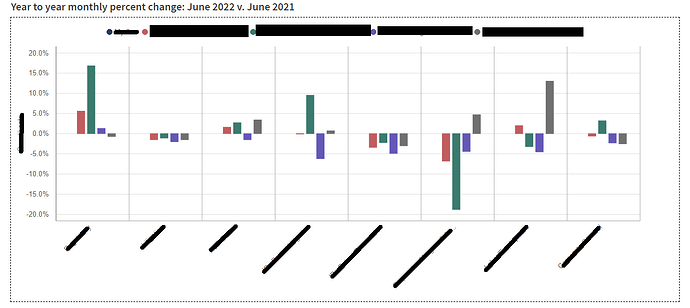Posted 1 February 2024, 9:42 am EST - Updated 1 February 2024, 9:47 am EST
Hi Team,
We are using Angular 15 and Wijmo 5.20231, we are using the Bear chart for Wijmo. But the chart’s elements(bars, legends) are not accessible via Keyboard. For example attached in the screenshot the focus is on the chart when we hit the tab it shifts to the next button in the screen but the focus is not shifting to the chart elements