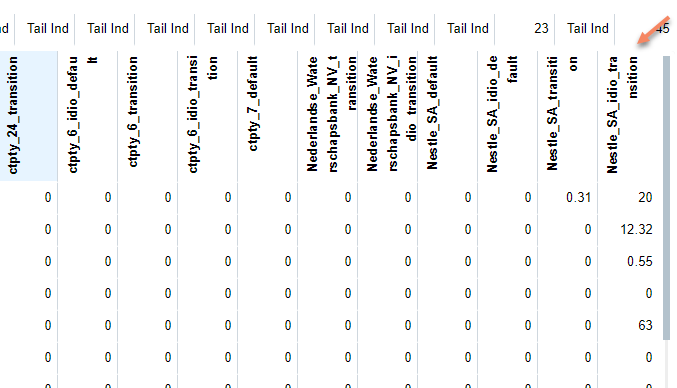Posted 4 June 2023, 12:09 pm EST - Updated 4 June 2023, 12:17 pm EST
hi, we currently use onScrollPositionChanged event to bind two grid for scrolling, like below, it works well.
onScrollPositionChanged(e: wjcGrid.FlexGrid, arg) {
this.flexDof.scrollPosition = new wjcCore.Point(
e.scrollPosition.x,
e.scrollPosition.y
);
}
But when scrolling to the rightmost part, we notice the misalignment (see attached screenshot), I believe it is due to the vertical scrollbar in one grid, and is there any way to address this?