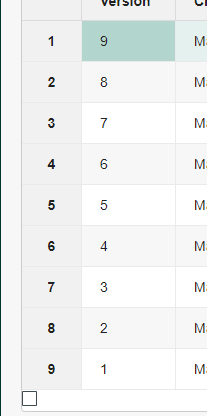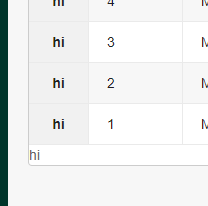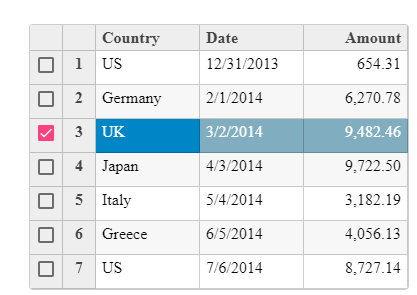Posted 21 May 2020, 4:05 am EST
I have successfully gotten checkboxes to work in row headers with the following…
this.flex.itemFormatter = function(panel, row, col, cell)
{
if (panel.cellType === wjGrid.CellType.RowHeader)
{
cell.innerHTML = '<input type="checkbox" class="select-check"/>';
}
};
However, when I went to use a material check box ‘’ nothing shows up.
Any help would be greatly appreciated.