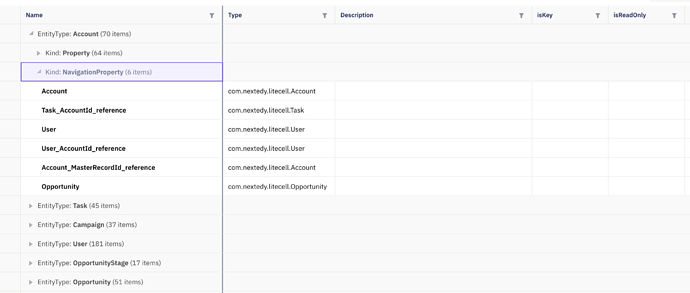Posted 5 June 2023, 11:24 pm EST - Updated 5 June 2023, 11:30 pm EST
I use react wijmo flexgrid. I have groups on my sheet. Columns for these groups are not shown, so I am having a problem with sorting.
When I click Name column, I want entityType group to be sorted in same order as well.
flexgrid itemSource prop is source state and I use this way for grouping items:
useEffect(() => {
setSource(
new CollectionView(wijmoData, {
groupDescriptions: ['entityType', 'kind'],
currentItem: null,
})
);
}, [searchText, wijmoData]);Thanks.