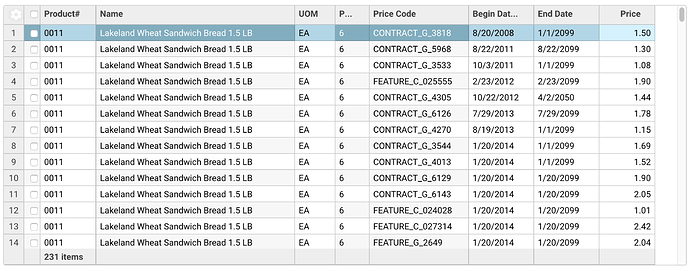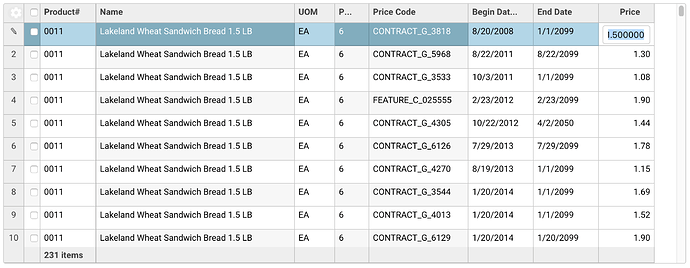Posted 11 November 2019, 8:35 am EST - Updated 3 October 2022, 9:49 am EST
Hello, Wijmo team,
Our project is an angular project and using angular 5. We were using an old version of Wijmo 5 which is 328 and upgrade to 568 months ago.
Now we found a styling issue which brings bad user experience of our customer.
In some cases, we use wj-combo-box, wj-input-date and wj-input-number in grid column for editing. Now, we find that those components are higher than grid row height. So, every time when user start edit the column, grid change its row height and the change makes users feel uncomfortable. Is there a way that we still can use those components and they won’t change row height and will visible (not hide any parts)?
Here is part of the code:
<wj-flex-grid-column [header]=“‘Begin Date’” [binding]=“‘beginDate’” [isReadOnly]=“false” [width]=“105”
[cssClass]=“‘editAble’” [name]=“‘beginDate’” [dataType]=“‘Date’”>
<ng-template wjFlexGridCellTemplate [cellType]=“‘Cell’” let-cell=“cell”>
<div *ngIf=“cell.item.beginDate”>{{cell.item.beginDate | amUtc | amDateFormat:‘l’ }}
<ng-template wjFlexGridCellTemplate [cellType]=“‘CellEdit’” let-cell=“cell”>
<wj-input-date [(value)]=“cell.item._beginDate” format=“M/d/yyyy” [isRequired]=“false”>
<wj-flex-grid-column [header]=“‘End Date’” [binding]=“‘endDate’” [isReadOnly]=“false” [width]=“105”
[cssClass]=“‘editAble’” [name]=“‘endDate’” [dataType]=“‘Date’”>
<ng-template wjFlexGridCellTemplate [cellType]=“‘Cell’” let-cell=“cell”>
<div *ngIf=“cell.item.endDate”>{{cell.item.endDate | amUtc | amDateFormat:‘l’ }}
<ng-template wjFlexGridCellTemplate [cellType]=“‘CellEdit’” let-cell=“cell”>
<wj-input-date [(value)]=“cell.item._endDate” format=“M/d/yyyy” [isRequired]=“false”>
<wj-flex-grid-column [header]=“‘Price’” [binding]=“‘price’” [name]=“‘price’” [isReadOnly]=“false”
[width]=“90” [cssClass]=“‘editAble’”>
<ng-template wjFlexGridCellTemplate [cellType]=“‘CellEdit’” let-cell=“cell”>
<wj-input-number [(value)]=“cell.value” [format]=“wijmoPriceInputFormat”>
<wj-flex-grid-column [header]=“‘UOM’” [binding]=“‘uom’” [isReadOnly]=“false” [width]=“65” [name]=“‘uom’”
[cssClass]=“‘editAble’”>
<ng-template wjFlexGridCellTemplate [cellType]=“‘CellEdit’” let-cell=“cell”>
<div *ngIf=“cell.item.product&&cell.item.product.productUoms”>
<wj-combo-box [itemsSource]=“cell.item.product.productUoms” [displayMemberPath]=“‘uom’”
[(selectedValue)]=“cell.value” [selectedValuePath]=“‘uom’”>
<div *ngIf=“cell.item.product&& !cell.item.product.productUoms”>
<wj-combo-box [itemsSource]=“cell.item.product.productUoms” [displayMemberPath]=“‘uom’”
[(selectedValue)]=“cell.value” [selectedValuePath]=“‘uom’”>
And will attach screen shots of before and after the changes. In before changes, it is show 14 rows in the grid. After the changes, it is show 10 rows in the grid.
Bob