Posted 13 October 2023, 3:24 am EST - Updated 13 October 2023, 3:31 am EST
HI All,
i am using [childItemsPath]=“[‘children’,‘products’]” but its not showing all the data properly.
getWorkers() {
return [{
name: 'Jack Smith',
children: [{
name: 'naina',
children: [{
name: 'naina1',
children: [{
name: 'naina2',
children: [{
name: 'naina3',
children: [{
name: 'naina4'
}],
products: [{
name: 'hello4'
}]
}],
products: [{
name: 'hello'
}]
}],
products: [{
name: 'hello'
}]
}],
products: [{
name: 'hello'
}]
}],
products: [{
name: 'hello'
}]
}]
}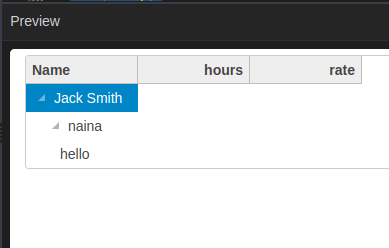
Should show children node if children present and if products array is there then show below the children node


