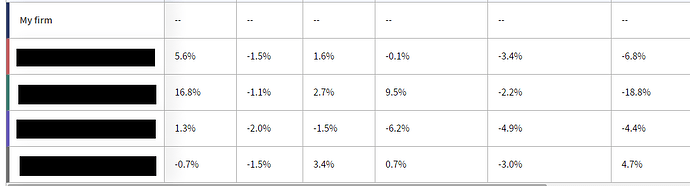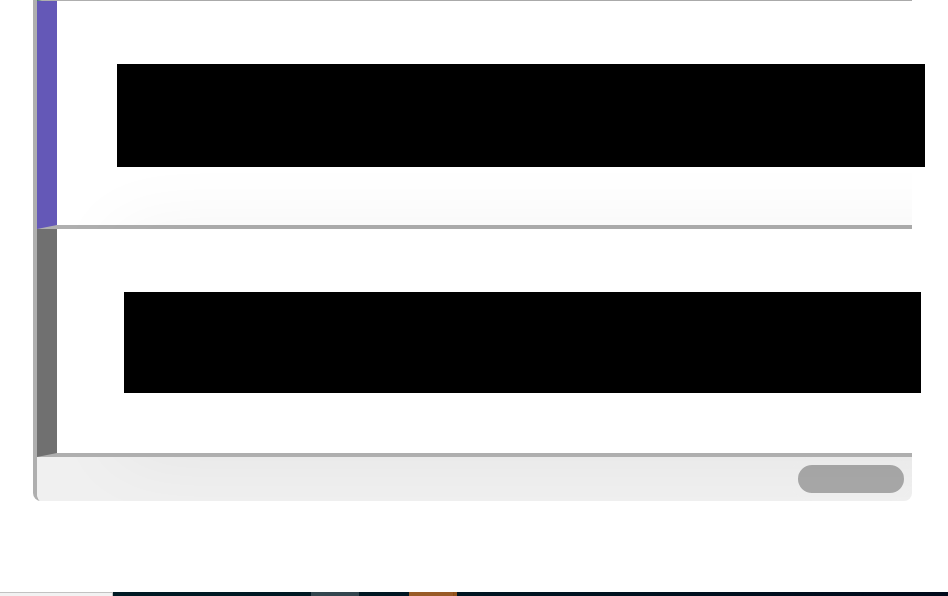Posted 19 December 2023, 2:48 am EST - Updated 19 December 2023, 2:53 am EST
Dear Team,
We are using Angular 12 and the Transpose Wijmo grid. But there is a bug from the accessibility team that when we zoom to 400% they are not able to see other columns as the first one is frozen (attached screenshot)
How to resolve this issue, how should make the scroll work for 1 column as well? It’s already in Production and customers have escalated it will be helpful if we can get some input from your team as we can’t find anything in the documentation
Regards,
Sumita Sharma