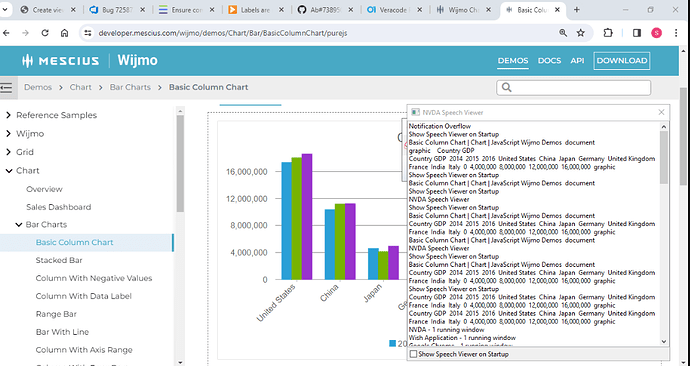Posted 21 February 2024, 10:43 am EST - Updated 21 February 2024, 10:48 am EST
Hi Team,
We are using Angular 15 and Wijmo 5.20231. During our accessibility testing for the Wijmo flex chart, the tester said “To convey data or detailed information, the text alternative must be a full-text equivalent of the data or information provided in the image through text on page or appropriate use of aria attributes”. Currently, I can see for eg . Wijmo column Chart on the demo website (https://developer.mescius.com/wijmo/demos/Chart/Bar/BasicColumnChart/purejs) I have attached the image and NVDA speech as well, you can see the data values have not announced the legends and all are announced but not values bars are representing. Below are the questions
- Is there any way to have the values announced?
- If not, is there any way I can add alt text or similar to the SVG which has the chart