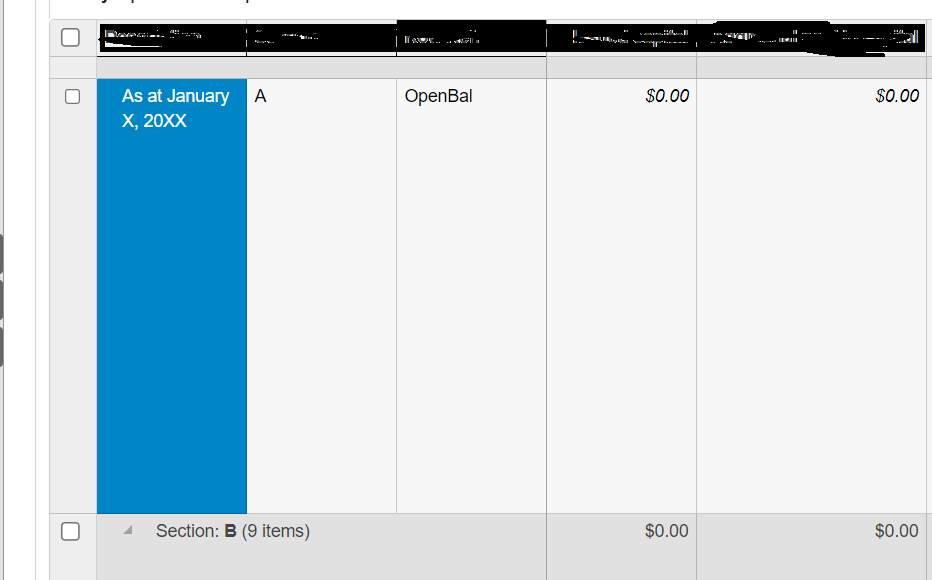Posted 26 November 2023, 9:11 pm EST - Updated 26 November 2023, 9:17 pm EST
Hi
In my application I have wijmo grid having split tables. I am trying to use autoSizeColumns and autoSizeRows, its not working for me.
Inside grid we have split tables, for the first table autoSizeColumns and autoSizeRows are working but for remaining tables we are getting row height issue. I am getting extra space as shown in the attached image
[code]<wj-flex-grid #flex class=“dc-flex” (initialized)=“flexInit(flex)” [itemFormatter]="itemFormatter [(itemsSource)]=“data” [autoGenerateColumns]=“false” [autoRowHeights]=“true”>
<wj-flex-grid-column ngFor=“let data of definition” align=“{{data.align}}” [binding]=“data.binding” cssClass=“{{data.cssClass}}” name=“{{data.name}}” [width]="data.width || ''" [minWidth]=“data.minWidth || 120” [wordWrap]=“true”>[/code]
In component file under flexInit(flex) I used autoSizeColumns and autoSizeRows. In the grid we used wjFlexGridCellTemplate