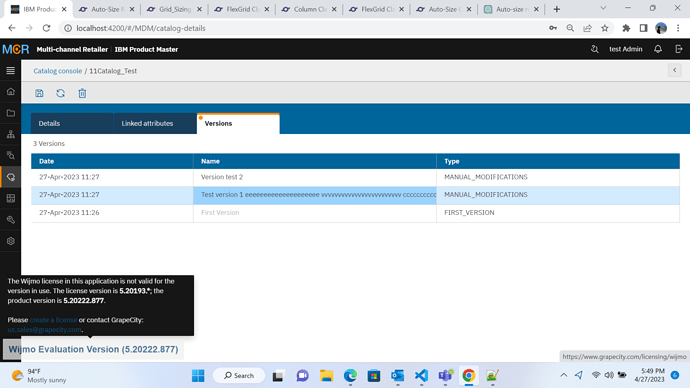Posted 2 May 2023, 10:06 pm EST
Hi Wijmo team,
I have refer this link - https://www.grapecity.com/wijmo/demos/Grid/Sizing/Auto-sizeRows/angular
In the referred link there is basic example on how to resizes rows to fit their content.
I have set autoRowHeights property to true and wordWrap = true
In our use case we are using ng-templete, for example below code:
<wj-flex-grid #flexGrid
[autoRowHeights]=“true”
[autoGenerateColumns]=“false”
[itemsSource]=“data”>
<wj-flex-grid-column [binding]="'countries'" [header]="'Countries'" [width]="'9*'" [wordWrap]=true> <ng-template wjFlexGridCellTemplate> *************//*********** </ng-template> <ng-template wjFlexGridCellTemplate [cellType]="'CellEdit'" let-cell="cell"> <div class="edit-mode "> <input type="text" /> </div> </ng-template> </wj-flex-grid-column>
<wj-flex-grid-column [binding]=“‘sales’” [header]=“‘Sales’”>
<wj-flex-grid-column [binding]=“‘expenses’” [header]=“‘Expenses’”>
So, for the second ng-template in the above example where we are using input type as text, I want to edit the input and accordingly it will resize rows to fit their content in the cell/table but writing above code is not working please let us know how to proceed.
I am using wijmo version of 5.20193.637