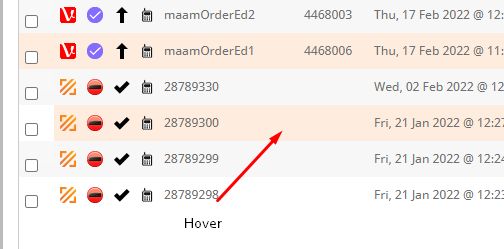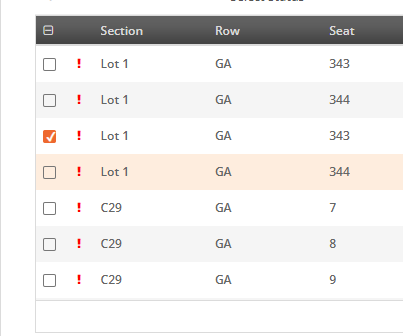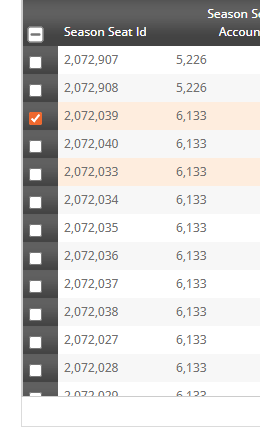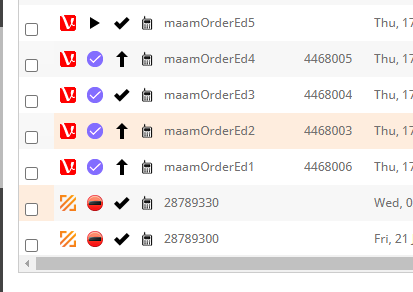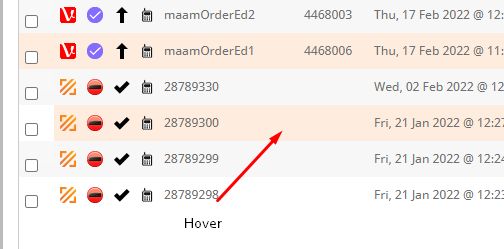Posted 19 October 2022, 3:38 pm EST
- Updated 19 October 2022, 3:44 pm EST
Hello,
How i can apply this solution for Angular 14 and also i want the same behavior when the user hover on the row, the row is being colored as expected when i hover but the rowHeaders remains #ffffff or #f7f7f7.
i try it doing something like this, but there’s a delay in the rowheader paint:
flexGrid.hostElement.addEventListener('click', (e) => {
let hti = flexGrid.hitTest(e);
this.paintHeaders(hti.grid);
})
here’s an example of how the delay looks like:
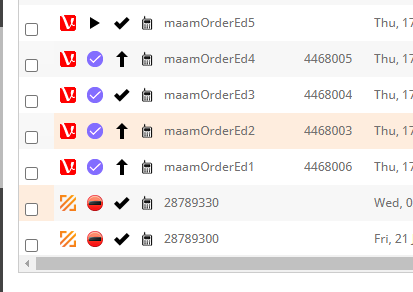
after a second or less / and when i hover i want to paint the header too: