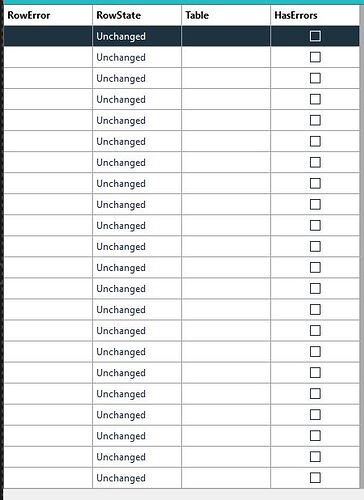Posted 6 March 2023, 8:43 pm EST - Updated 7 March 2023, 2:19 am EST
Hi. Is it possible to implement this sample of virtualization:
public class VirtualModeCollectionView : C1VirtualDataCollection<Customer>
{
public int TotalCount { get; set; } = 1_000;
protected override async Task<Tuple<int, IReadOnlyList<Customer>>> GetPageAsync(int pageIndex, int startingIndex, int count, IReadOnlyList<SortDescription> sortDescriptions = null, FilterExpression filterExpression = null, CancellationToken cancellationToken = default(CancellationToken))
{
await Task.Delay(500, cancellationToken);//Simulates network traffic.
return new Tuple<int, IReadOnlyList<Customer>>(TotalCount, Enumerable.Range(startingIndex, count).Select(i => new Customer(i)).ToList());
}
} but instead of a customer class, using a DataTable or DataRow implementation?
A possible implementation would be:
public class VirtualModeCollectionView : C1VirtualDataCollection<DataRow> { private readonly string _connectionString; private readonly string _selectStatement; private readonly int _totalCount; public VirtualModeCollectionView(string connectionString, string selectStatement, int totalCount) { _connectionString = connectionString; _selectStatement = selectStatement; _totalCount = totalCount; } protected override async Task<Tuple<int, IReadOnlyList<DataRow>>> GetPageAsync(int pageIndex, int startingIndex, int count, IReadOnlyList<SortDescription> sortDescriptions = null, FilterExpression filterExpression = null, CancellationToken cancellationToken = default) { using (var connection = new SqlConnection(_connectionString)) { await connection.OpenAsync(cancellationToken); var command = new SqlCommand(_selectStatement, connection); command.CommandType = CommandType.Text; command.Parameters.AddWithValue("@StartingIndex", startingIndex); command.Parameters.AddWithValue("@Count", count); using (var adapter = new SqlDataAdapter(command)) { var dataTable = new DataTable(); adapter.Fill(startingIndex, count, dataTable); return new Tuple<int, IReadOnlyList<DataRow>>(_totalCount, dataTable.Rows.Cast<DataRow>().ToList()); } } } }
The problem I’m having is, when the information is being shown on grid it shows this:
These Coumns are properties related to DataRows, and not DataTable columns.
How can I change this code to reflect Datatable columns?