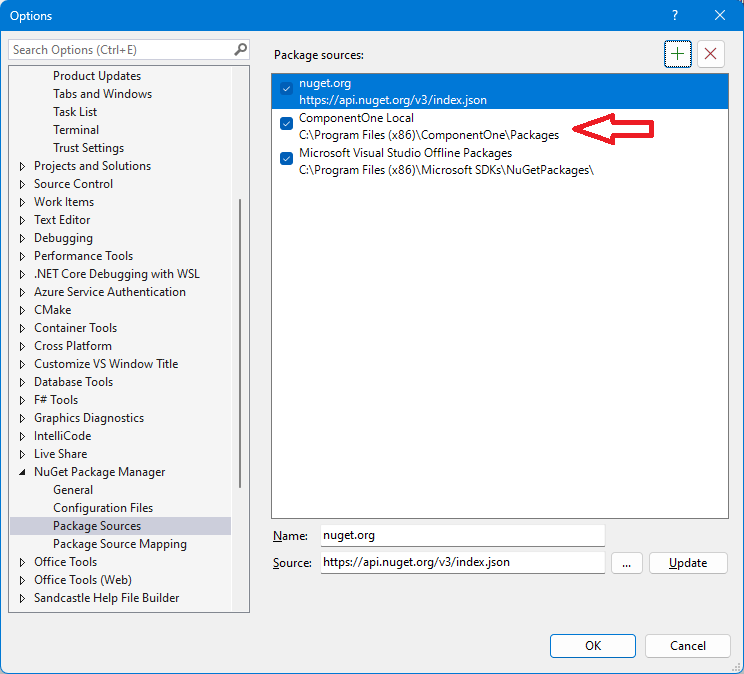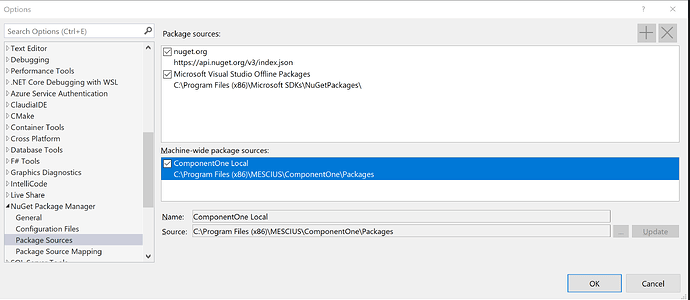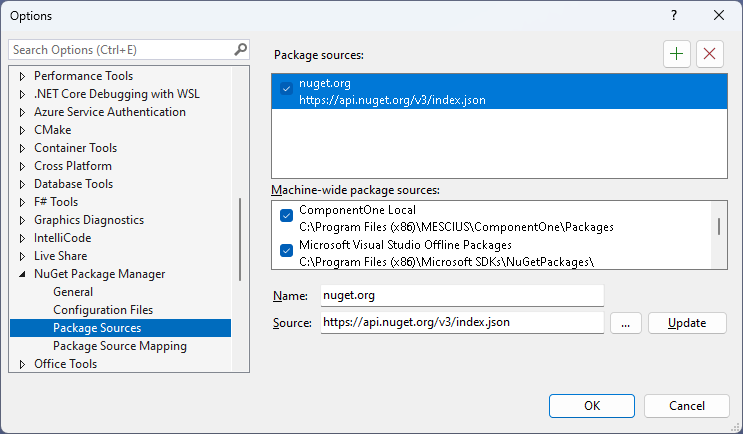Posted 16 January 2024, 2:21 am EST - Updated 16 January 2024, 2:26 am EST
Hi C1,
the latest installer changed the installation folder from “C:\Program Files (x86)\ComponentOne” to “C:\Program Files (x86)\MESCIUS\ComponentOne”.
But in Visual Studio, I still see a Nuget package pointing to this old directory. Should it point to the new directory and was forgotten by the installer?
Best regards
Wolfgang