Posted 1 December 2023, 4:08 am EST - Updated 1 December 2023, 4:14 am EST
In our Winforms application with C1Ribbon and C1BackstageView, we dynamically change the enable state of some items on the backstage view:
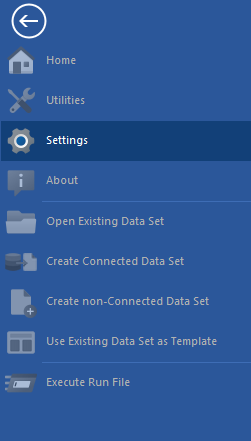
However we have discovered that even when disabled, tabs can still be selected. Pressing the down arrow (while the Settings tab on the backstage view has focus), moves the selection down to the About tab, and fires BViewTabAbout.Select. This should not be possible with .enabled = False
See screenshot of the BViewTabAbout.Select being fired while .Enabled is False
And the result is that the tab opens as if it is enabled:



